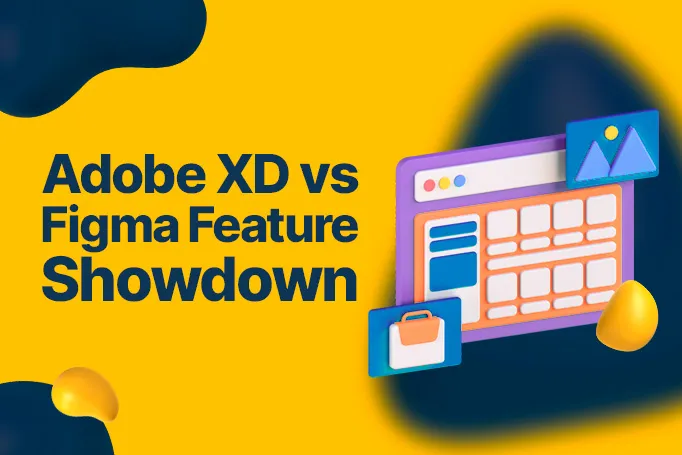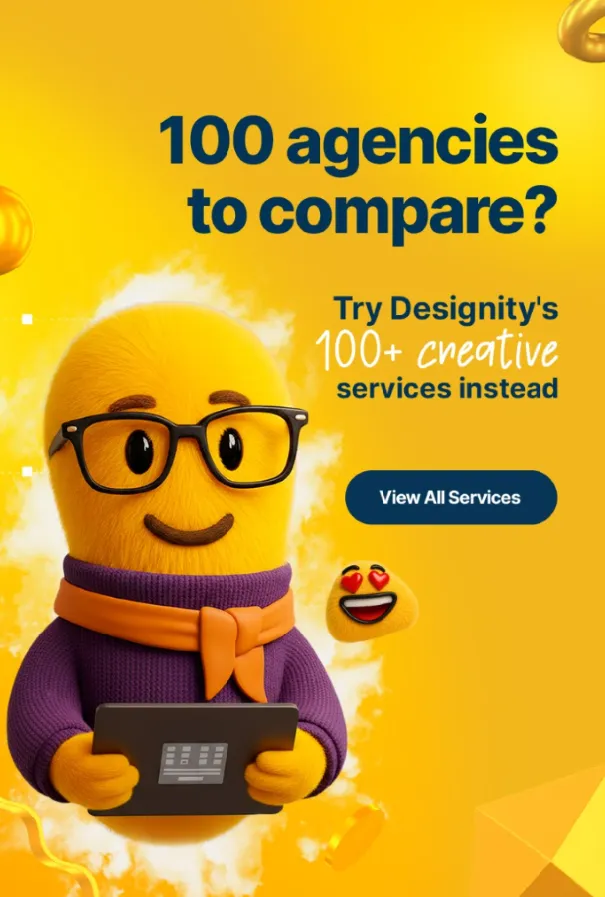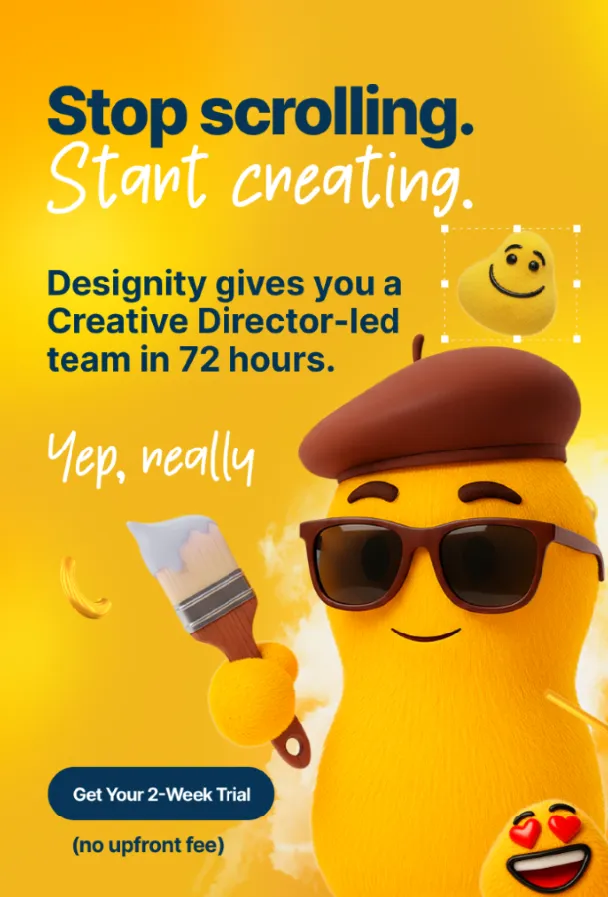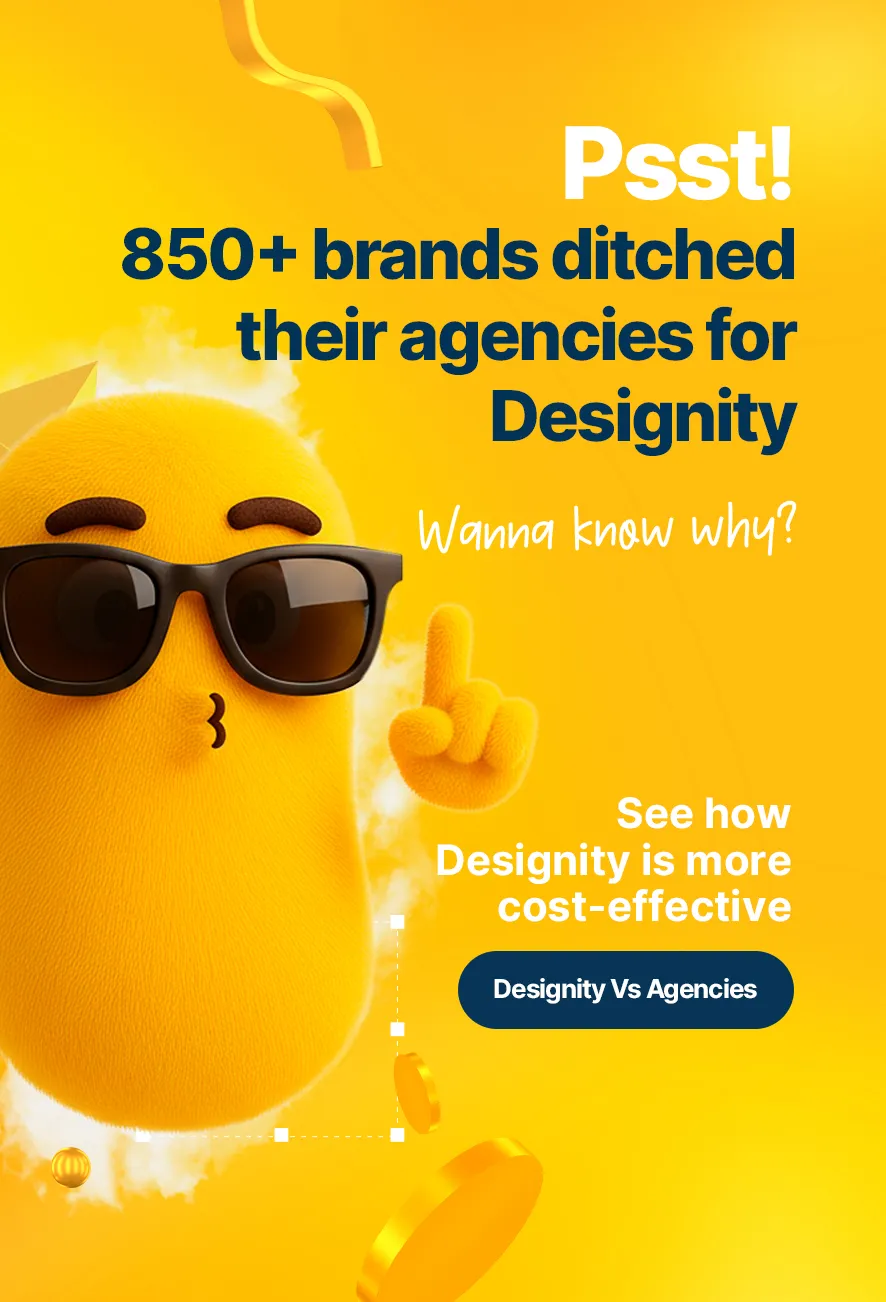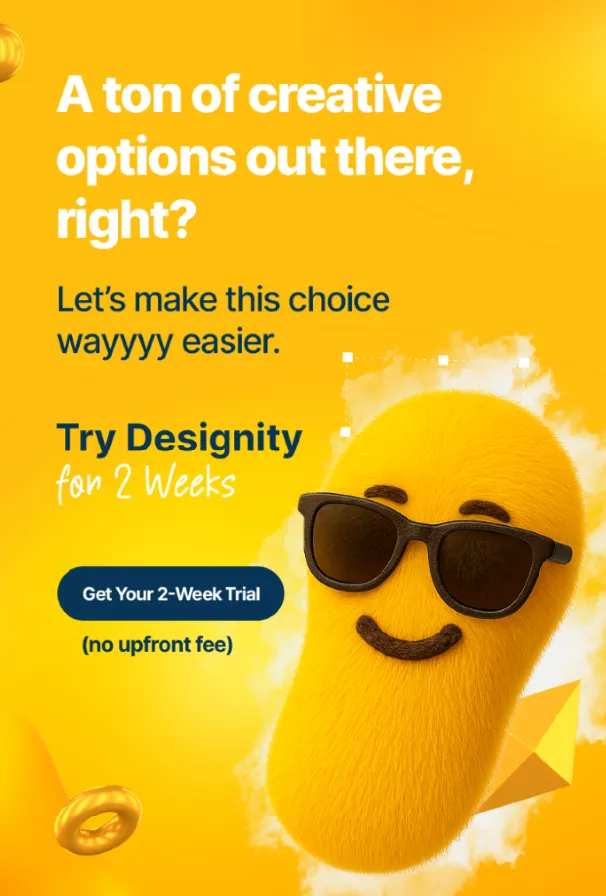User experience (UX) is everything for web and mobile applications. It’s not just the lifeblood of your product; it shapes customer loyalty and satisfaction, ultimately impacting the bottom line. According to McKinsey, there’s a direct correlation between good design and strong business performance.
But this can also go both ways. In fact, according to Forbes, 88% of online users won’t return to a site after a bad experience. UX done wrong can be incredibly detrimental to a brand.
The good news? Plenty of tools exist to help UX professionals optimize their product experiences. Adobe XD and Figma are two of the most popular tools trusted by designers and developers today.
The question is, when it comes to Adobe XD vs. Figma, which one is better for your unique needs?
Don’t worry; Designity has got you covered! Keep reading for an in-depth comparison of both to help you determine what makes the most sense for you and your team’s workflow and goals.
Adobe XD vs. Figma: A Quick Intro
While both Adobe XD and Figma are key players in UX/UI design, each offers unique strengths depending on your needs. Before we dig into the specifics, let’s quickly level set on each platform.
- Adobe XD — Adobe XD sits among Adobe’s Creative Cloud suite. It offers a range of UX/UI tools for wireframing, prototyping, and creating interactive experiences. It’s often preferred for individuals and teams who already work with other Adobe products because it seamlessly integrates across the Adobe ecosystem.
- Figma — Figma is a cloud-based design tool that has gained traction for teams emphasizing real-time collaboration. Multiple designers can work on the same project simultaneously simply through an internet connection, making it a good option for distributed teams.
It’s worth noting that Figma and Adobe were considering a merger in 2023 but have since abandoned this idea. Further, Adobe has announced that it has no plans to invest in XD further, so Adobe users should expect that any further innovation will come through partnerships rather than new features.
Get into the Details of Adobe XD and Figma
Here, we focus on the key differences between Adobe XD and Figma to help you decide which is best for your team’s needs.
Accessibility and Usability

Not to get super meta in this article, but let’s first cover a bit about the user experience of the UX tools.
Adobe is known for its clean, minimalistic aesthetic, and XD is no different. For those already familiar with other tools in the Adobe suite, such as Photoshop or Illustrator, there are no surprises, and the learning curve should be relatively minimal. Adobe XD is available as a desktop application for both MacOS and Windows computers, so it’s not dependent on an internet connection for the vast majority of functionality. However, downloads and updates are necessary for the most up-to-date product.
Figma also offers a user-friendly experience with a focus on creating a collaborative workspace. But, unlike Adobe, it’s most effectively accessed through a browser. This means that it often requires an internet connection and also enables web access from any device with web access, which can be more convenient and flexible for certain teams. There are desktop applications for MacOS and Windows available, but they are limited in their capabilities.
Design Sophistication
Both tools offer robust features to create innovative and interactive designs, including vector illustration, typography, layout grids, and so much more. Figma stands out for its particularly flexible vector capabilities and an Auto Layout feature that allows designers to create responsive interfaces.
Adobe XD offers vector design, but it's slightly more constrained. The responsive resize features are automatically applied to each component in the design project.
Collaboration

Any designer knows that collaboration is key. Both tools offer strong offerings for distributed teams, but Figma is known for a slight advantage in this regard.
Figma was built with team collaboration at the core of the product. Real-time changes and feedback are made available to all users so multiple team members can work on a design all at once without disruption. Similar to Google Docs, Figma also offers version histories to easily view feedback and changes with easy access to reversions. Sharing is made simple through collaborative links.
Adobe XD also enables multiple designers to work on one project at once, along with feedback tools, but only once the file has been uploaded to the Cloud. However, its real-time capabilities are not as sophisticated as Figma’s. Adobe XD’s customizable share links are super helpful for delivering the correct view to each project stakeholder.
Design Libraries
On the same note, design libraries play an important role in how designers can create a cohesive and efficient design process. An organized digital workspace is just as important as a physical one.
Adobe XD offers access to Creative Cloud Libraries, so design assets can be readily used across different teams. Component states also add to the seamless and reusable design functionalities. Ultimately, Adobe XD opens up new organizational possibilities for brand design programs centralized in the Cloud.
Figma’s Libraries enable teams to share components, styles, and assets across multiple projects with one another. In-library changes automatically adjust those same elements across designs. Figma’s Variants also allow designers to create complex components with multiple states and variations. However, it's worth noting that these are limited to the Figma app.
Templates
Marketers are all about efficiency. So, if the tools we use can deliver even greater value, we’re here for it!
Adobe XD offers robust UI Kits, icons, templates, mockups, style guides, and illustrations to help you scale your design process. The UI kits contain graphic elements that are native to each operating system, so you can easily incorporate them into your existing designs or at least get a starting point.
Figma also provides extensive templates for a range of content, including social media, ABM, web design, and content marketing. These are available to users to help create, manage, and strategize specific designs within the app.
Prototyping
While both Adobe XD and Figma offer prototyping tools, they have several key differences.
Adobe XD offers transitions, animations, and micro-interactions. The Auto-Animate makes it seamless to create complex interactions. It also offers voice prototyping, which is notable for voice-enabled applications.
Figma offers transitions, overlays, and interactive components. It does not have Auto-Animate, but it is deeply integrated with its design tools, making seamless transitions feasible. Figma also allows collaborative prototyping, so teams can test and deliver feedback on prototypes in real time.
External Integrations
Of course, Adobe XD integrates seamlessly with other Adobe products, allowing designers to leverage the full Adobe Creative Cloud suite—but Adobe XD also supports plugins with a range of developer, automation, asset management, and communication tools. Designers can tailor their workspace accordingly, while developers can access design specs, assets, and CSS code snippets directly from shared Adobe XD links.
Figma also supports a wide range of similar plugins, including popular project management and collaboration tools, such as Slack, Jira, and Trello. And, its API allows for custom integrations, enabling teams to tailor the tool to their specific needs. Developers can also inspect designs, view CSS properties, and download assets directly from Figma files, enabling a seamless handoff between teams. The specs are far more robust and easier to use.
Costs

We can’t forget about the money factor. Both tools offer different pricing models, so let’s explore them.
Adobe XD is part of Adobe Creative Cloud and follows a subscription-based model, which starts at $35.99/month. You cannot purchase it as a standalone tool. The suite offers individual, business, and enterprise plans, which vary based on the level of access and additional services required. Adobe XD does offer a free starter plan with limited features.
Figma offers a more flexible pricing model. Notably, it offers a free tier that includes several essential features and makes it accessible for smaller teams. Figma’s paid plans start at $15/month per full seat and include additional features and increased collaboration capabilities. Pricing is ultimately dependent on the number of editors and team members. Check out Figma's pricing page to find the plan that works for you.
The Takeaway: Adobe XD vs. Figma
Both Adobe XD and Figma have their unique strengths. When making your decision, clearly understand how your team operates and what they value most.
Figma is uniquely designed to empower cross-team collaboration and real-time iterations. Adobe XD, on the other hand, seamlessly integrates with other Adobe Suite tools to enable more sophisticated design processes.
Given that Adobe does not plan to invest further in new features for XD, it’s likely that Figma will take center stage in UX design. However, Adobe remains a top choice for those looking to maximize content creation across a range of tools.
<div class="c-blog_comp-cta cc-component-1"><div class="c-blog_comp-cta-left"><div class="c-blog_comp-cta-left-wrap"><img src="https://global-uploads.webflow.com/61cdf3c5e0b8155f19e0105b/6369722e59155470b6840033_Potential-clients.png" loading="lazy" alt="" class="c-blog_comp-cta-left-img"></div></div><div class="c-blog_comp-cta-right"><div class="c-blog_comp-content"><div class="c-text-wrapper cc-mb-32"><div class="c-title-4 cc-bold"><strong>Want to save money without sacrificing the quality?</strong></div></div><div class="c-text-wrapper"><div class="c-text-2">Say goodbye to traditional, expensive agencies and unreliable marketplaces. Say hello to Designity.<br></div></div></div><div class="c-blog_comp-wrapper"><a href="/pricing" target="_blank" class="c-button cc-primary cc-inverted w-button"><strong>Get Your 2-Week Trial</strong></a></div></div></div>
Designity: The Strategic Partner for All Your Creative Needs
Ultimately, the choice between Adobe XD and Figma is yours.
Regardless of which platform your designs and campaigns come to life in, Designity is here to help you ideate and execute them from start to finish.
Our innovative Creative as a Service platform is one-of-a-kind, offering 80+ service categories to bring your ideas to life in a way that delivers on your goals.
So, are you ready to give it a try? Book your demo call so we can get you set up with a two-week, no-obligation trial. We’re confident you’ll walk away with the value you need to optimize and scale your operations.