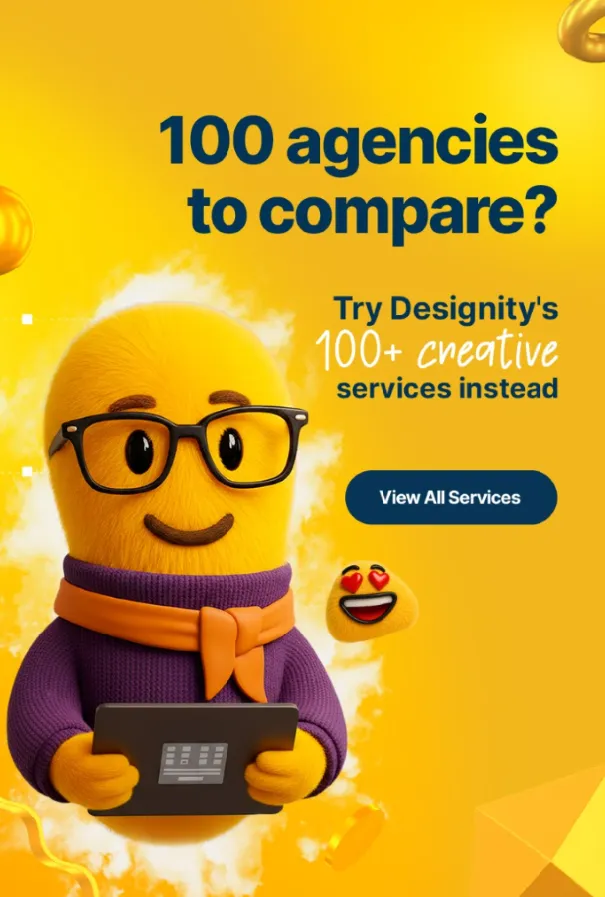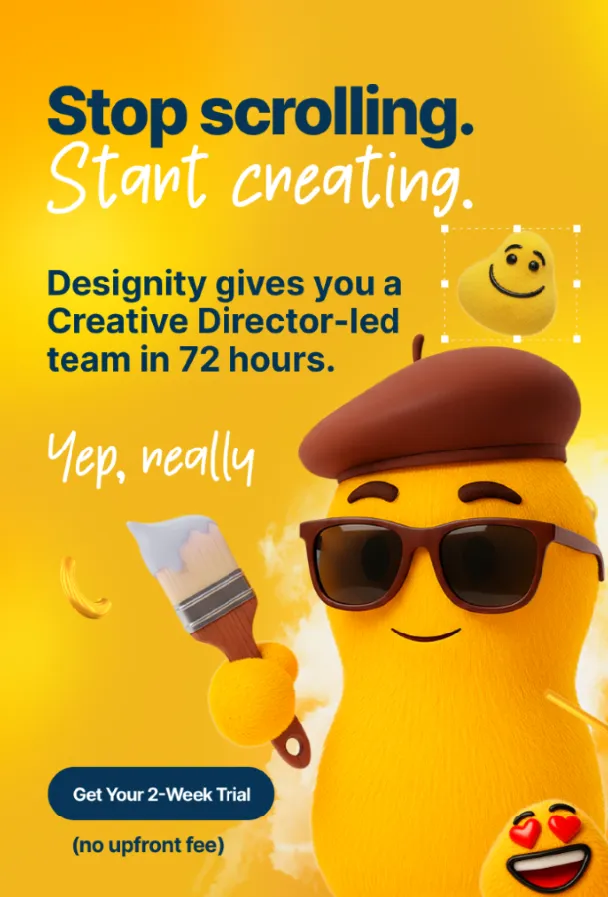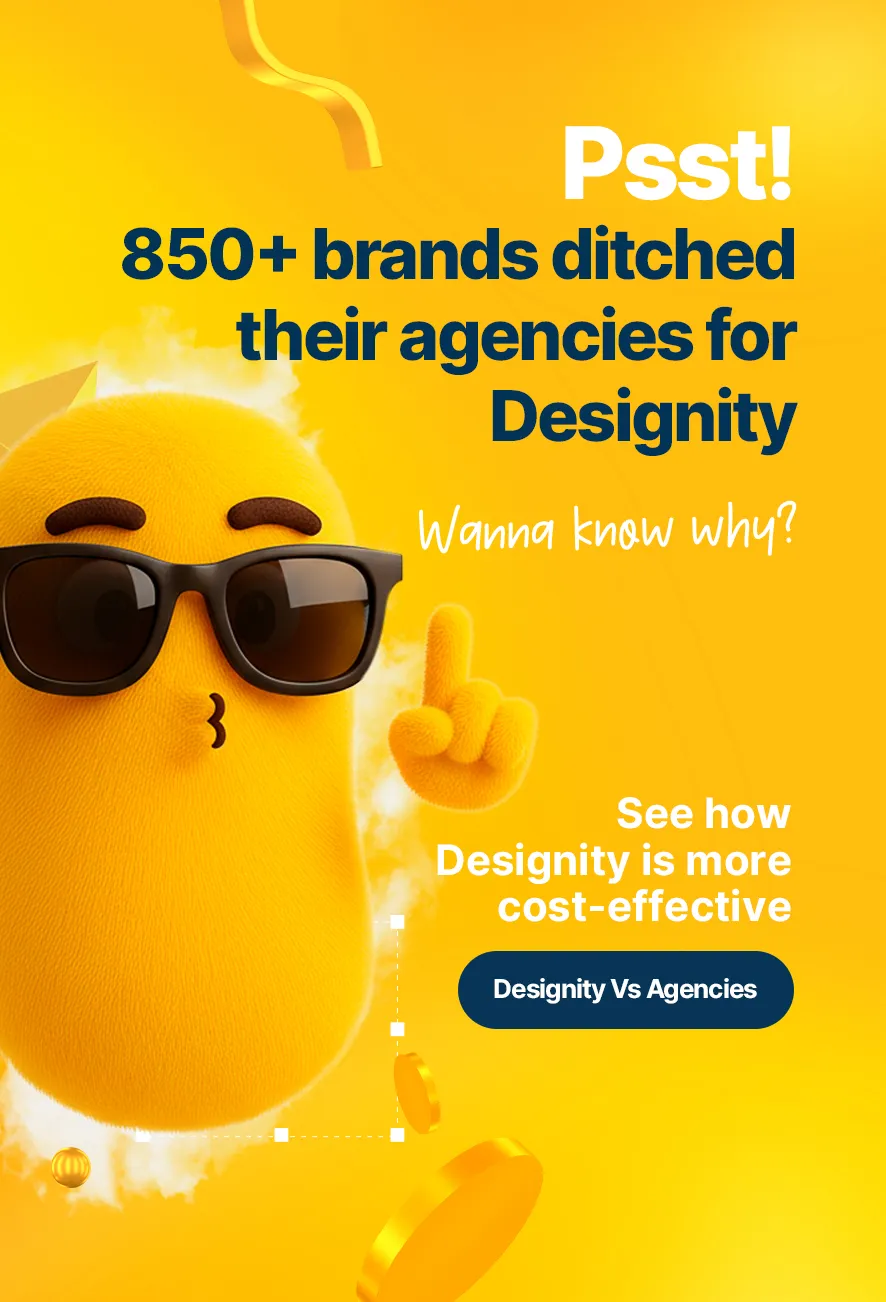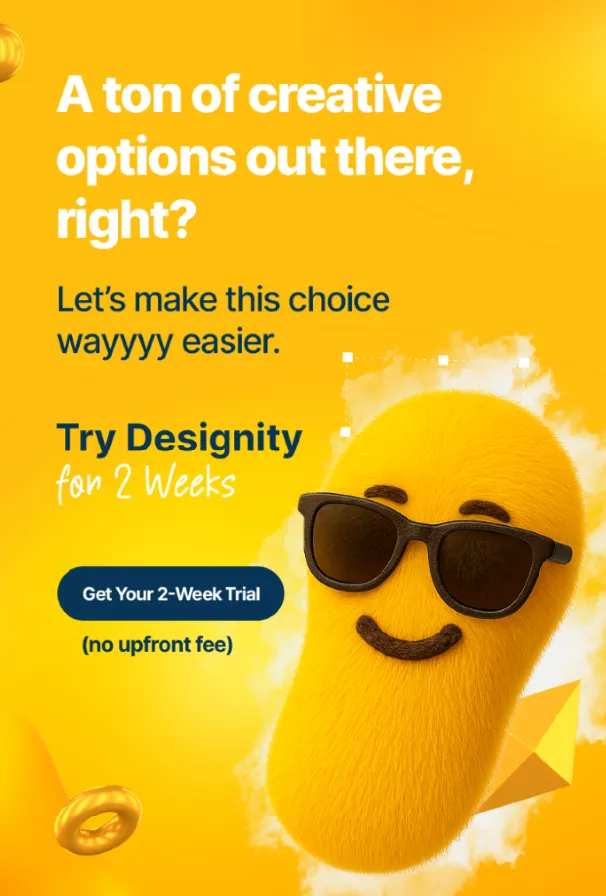It’s the goal of every business: find the best marketing strategies to boost brand awareness and ROI.
We understand a marketer's unending quest for the most effective marketing strategies, and that’s why we’re here today to show you a powerful tool that you may not be using to reach your professional audience.
LinkedIn Spotlight Ads are a hugely popular way to deliver the kind of relevant and personalized content that grabs attention and drives action! So, whether you’re aiming to boost your website traffic, generate more high-quality leads, or just amplify your brand awareness, LinkedIn Spotlight Ads are the perfect tool to help you get it done!
Read on for a step-by-step guide to unlocking the full potential of these dynamic ads so you can reach your marketing goals!
What Are LinkedIn Spotlight Ads?
LinkedIn Spotlight Ads are a type of dynamic ad format available through LinkedIn’s Campaign Manager, specifically designed to grab attention by delivering personalized content tailored to each individual viewer.
These particular ads use LinkedIn’s member data to customize the individual ad experience, using elements like the viewer’s profile picture, name, job title, company, and more. This personalized approach helps to make the ad more relevant to its recipient, increasing the likelihood of a click and even further engagement, like website visits, content downloads, or sign-ups.
How are LinkedIn Spotlight Ads Different from Traditional LinkedIn Ads?
So, what makes them different from traditional LinkedIn ads?
Glad you asked. Here’s a quick breakdown:
- Personalization – Spotlight Ads use LinkedIn's member data to create highly personalized content, including the viewer's profile picture, name, and job title. Traditional ads typically don’t offer this.
- Ad Placement – Spotlight Ads are prominently placed in the right-hand column of the LinkedIn feed to capture attention without getting in the way. Traditional ads, like Sponsored Content, can appear directly in the main feed or as InMail messages.
- Engagement – Spotlight Ads are designed with clear and compelling calls-to-action (CTAs) that encourage specific actions like visiting a website or downloading a resource. Traditional ads may have more general CTAs that are less personalized.
- Format and Design – Spotlight Ads feature dynamic, eye-catching visuals and snappy messaging tailored to each individual viewer, while traditional ads may have a more standardized format and broader messaging.
- Objectives and Metrics – While both ad types can support a variety of marketing goals, Spotlight Ads are particularly effective for personalized engagement and driving direct actions. Traditional ads are for a wider range of objectives, including brand awareness and lead generation.
How do LinkedIn Spotlight Ads Compare to Meta Business Ads?
LinkedIn and Meta (which includes Facebook and Instagram) are very popular social media platforms where millions of potential customers spend their time.
Both platforms offer powerful advertising solutions but keep in mind that they cater to different types of audiences and marketing goals. Take a look at how LinkedIn Spotlight Ads compare to Meta Business Ads to make sure you’re choosing the right platform for your social media marketing campaigns.
LinkedIn Spotlight Ads vs. Meta Business Ads
- Audience Targeting — LinkedIn Spotlight Ads specializes in B2B marketing by allowing precise targeting based on professional info like job title and industry. Meta, on the other hand, caters to both B2B and B2C markets with broad targeting options including demographics, interests, and behaviors.
- Ad Formats —Spotlight Ads are designed to create personalized experiences using profile data like name and job title, while Meta offers a wide range of ad formats including image, video, carousel, and collection ads, providing more creative flexibility and catering to a wider range of marketing goals.
- Cost — LinkedIn is generally more expensive with higher cost per click (CPC) and cost per lead (CPL) due to the high value of professional leads, while Meta is typically more affordable, offering lower CPC and CPL, making it more cost-effective but for a wider audience.
- Use Cases — LinkedIn is best suited for professional lead generation, B2B marketing, and promoting content like whitepapers and case studies, while Meta can be used for brand awareness, lead generation, and driving conversions like purchases and sign-ups.
- Performance Tracking — LinkedIn provides powerful analytics with engagement metrics and conversion tracking integrated with LinkedIn’s lead forms. Meta offers detailed analytics through Meta Business Suite, which makes it easy to see how your ads and performing and the ways they can be optimized.
How to Use LinkedIn Spotlight Ads to Boost Your Marketing Strategy
Now that you know what they are, how can you use them to grab attention and boost your marketing strategies?
Just follow the steps outlined below to learn how to create eye-catching Spotlight ads that capture interest, drive engagement, and help you achieve your marketing and advertising goals!
1. Set Clear Goals

Start your LinkedIn Spotlight Ad creation by clearly defining what you want your finished ads to achieve.
Some common goals for many brands include things like increasing web traffic, generating leads, boosting brand awareness, or promoting a specific product or service.
Whatever your goal is, once you set it, be sure you can track your progress. To do that, you’ll need to identify some crucial key performance indicators (click-through rates, conversion rates, cost per acquisition, etc.) that will help you measure your ad campaign’s performance.
Setting clear goals and having KPIs to track your progress will set you up for success and give you a concrete way to evaluate the effectiveness of your efforts!
2. Target the Right Audience
To maximize the effectiveness of your LinkedIn Spotlight Ads, you’ll need to make sure you’re putting them in front of the right eyes at the right time.
Luckily, LinkedIn offers plenty of targeting options to help you pinpoint your ad’s ideal audience. Target your users based on any of the following:
- Job Title — Focus on specific job titles that are relevant to your product or service. For example, target Marketing Managers or IT Directors if those are the people who would be interested in your product or service.
- Industry — Narrow down your audience by industry to make sure your ads are seen by professionals in fields relevant to your offerings (i.e., healthcare, auto repair, cybersecurity).
- Company Size — If your products or services are better suited to certain sized businesses, then specify whether you want to reach small businesses, mid-sized companies, or large enterprises.
- Location — Target users in specific geographic areas, whether it’s by country, region, city, or a specific radius around a location.
- Skills — Focus on users who have listed specific skills on their LinkedIn profiles, like data analysis, project management, graphic design, or digital marketing.
You can also segment your audience to make it possible to create even more personalized and relevant ads. For example, you might create different ads for different job titles or industries to address those specific needs or preferences.
LinkedIn also has a Matched Audiences feature that lets you retarget those who are already familiar with your brand, like people who’ve visited your website without completing a desired action or those in your email contact list. You can even create a lookalike audience based on your existing customers or website visitors to help you reach new users who are similar to your existing customers.
3. Click-Worthy Content

No one is going to click an ad that isn’t interesting!
Give your ad the ultimate clickability factor by making sure that it’s something your recipient will be intrigued by and feel compelled to click.
Your ads should have intriguing and compelling headlines that pique curiosity and grab attention. Don't forget to use LinkedIn’s personalization features to incorporate elements like the recipient’s name, job title, or company to really grab attention and boost engagement.
Once your ad is clicked on, make sure that it keeps the viewer’s attention with high-quality images or graphics and snappy copy that gets your point across quickly, highlights what you have to offer, and shows the benefits of your brand and product.
Your CTAs should also be clear and straightforward as well, telling your viewers exactly what you would like them to do with action-oriented language like “Download Now,” “Learn More,” or “Get Started Today.”
Don’t be afraid to experiment with your headers, CTAs, designs, and more. Some A/B testing can go a long way toward finding the most effective combination to use for your ads!
4. Optimize Your Design
As you decide on your ad design, be sure that whatever it is that you’re adding is visually appealing and aligned with your brand’s identity.
Here are some design pointers:
- Visual Appeal — Aim for your ad design to be attractive and eye-catching. Use high-quality images or graphics that will grab attention and get your message across.
- Brand Consistency — Keep your brand’s colors, fonts, and overall style consistent. This helps to reinforce your brand identity and makes your ads instantly recognizable.
- Simplicity — Keep your design simple and uncluttered. Focus on the key elements that you want to highlight and don’t cram the ad with too much information.
- Responsive Design — Make sure your ad looks great on all devices, including desktops, tablets, and smartphones. Many LinkedIn users access the platform from their smartphones, so your ad design needs to be responsive and adaptable to different screen sizes.
- Contrast and Readability — Use contrasting colors to make text stand out against the background. Poor contrast and readability can cause viewers to overlook key details.
- Whitespace — Use your whitespace effectively! Whitespace helps to highlight important elements and makes your ad easier to read.
5. Fine-Tune as You Go
Once your Spotlight Ads are up and running, you’ll need to carefully monitor their performance with LinkedIn’s built-in analytics tools.
Track KPIs like CTR, conversion rates, and engagement levels to see how well your ads are performing. If you find that some aren’t performing as well as you thought, then don’t worry!
Use your data to adjust your strategies. Tweak your targeting, change up the wording on your CTAs, experiment with different copy or images. A/B testing, again, can be very helpful in determining which versions of your ads work better for each audience. This careful attention to detail will make sure that your ads stay fresh and are continuously optimized for better and better results over time.
Common LinkedIn Spotlight Ad Mistakes to Avoid

We do see ads that don’t succeed, however.
And because you want your LinkedIn Spotlight Ads to deliver, be sure to avoid common pitfalls in your design and ad creation process. We’ve listed them out for you below so that you can create more effective and engaging ads to help you reach your goals!
- Over-Personalization – While personalization is key, overdoing it can make your ad feel invasive and, well … creepy. Balance personalized elements with other more general and relevant messaging.
- Ignoring Mobile Users – Potential customers are almost certainly visiting LinkedIn from their smartphone, so make sure your Spotlight Ads are mobile-friendly!
- Weak Call-to-Action (CTA) – A compelling CTA is crucial for driving engagement. Avoid vague or weak CTAs and aim for clear and direct language that encourages immediate action.
- Poor Targeting – Broad or inaccurate targeting wastes time and ad spend. Use LinkedIn's targeting options to reach the right audience with your Spotlight Ads.
- Neglecting A/B Testing – Failing to test different versions of your ad can result in missed opportunities for optimization. Be sure to continuously fine-tune and conduct A/B testing to determine what works best.
- Lack of Clear Objectives – Not defining your campaign goals can lead to unfocused ads and poor performance. Before you start, outline your objectives so that you can create ads that align with your business goals.
- Ignoring Analytics – Not monitoring and analyzing your ad performance can prevent you from making necessary adjustments. Use LinkedIn’s analytics tools to track key metrics and optimize your ads for better results.
- Inconsistent Branding – Make sure your Spotlight Ads are consistent with your overall brand identity. Inconsistent branding can confuse your audience and weaken your impact.
- Overloading with Information – Spotlight Ads should be concise and to the point. Avoid cramming too much information into your ad, which can overwhelm and disengage viewers.
- Poor Visuals – Nobody will look at a low-quality or boring ad. Use high-quality visuals and graphics that capture attention and drive your message home.
<div class="c-blog_comp-cta cc-component-1"><div class="c-blog_comp-cta-left"><div class="c-blog_comp-cta-left-wrap"><img src="https://global-uploads.webflow.com/61cdf3c5e0b8155f19e0105b/6369722e59155470b6840033_Potential-clients.png" loading="lazy" alt="" class="c-blog_comp-cta-left-img"></div></div><div class="c-blog_comp-cta-right"><div class="c-blog_comp-content"><div class="c-text-wrapper cc-mb-32"><div class="c-title-4 cc-bold"><strong>Want to save money without sacrificing the quality?</strong></div></div><div class="c-text-wrapper"><div class="c-text-2">Say goodbye to traditional, expensive agencies and unreliable marketplaces. Say hello to Designity.<br></div></div></div><div class="c-blog_comp-wrapper"><a href="/pricing" target="_blank" class="c-button cc-primary cc-inverted w-button"><strong>Get Your 2-Week Trial</strong></a></div></div></div>
Looking for another Boost to your LinkedIn Spotlight Ad Strategy?
And there you have it!
By following that guide, your brand can soon have the most visually pleasing, relevant, and effective LinkedIn Spotlight Ads to help you reach your goals.
But if you’d love nothing more than to start creating winning ads that get clicks and drive conversions … only you lack the manpower, creative talent, and time to get it all done, then that’s okay.
Because we have one more recommendation for you: Why not partner up with Designity?
Designity is made up of the best of the best in fields like social media marketing, graphic design, copywriting, and more — all the moving parts you need to create eye-catching and effective LinkedIn Spotlight Ads (or any PPC ads!) to help you get your message to the right people and meet your goals!
And with a dedicated Creative Director to manage your account, keep up your timelines, and make sure your ads are ready when you need them, you can get it all done without having to sacrifice a huge chunk of your time and put other important activities on the back burner.
If that sounds like a plan to you, then why not check out our social media and digital ads services page and portfolio to see what we’re all about? If you like what you see, then take things one step further and book your demo call today.
We’ll get you started with a two-week, no-obligation trial to let you test-drive Designity’s services. If it’s not for you, then, no worries. You’ll walk away without owing us a cent. But if it is (and we think it will be), then prepare to have the last PPC and social media ad partner that your brand will ever need!
Are you ready to boost your social media marketing strategies?