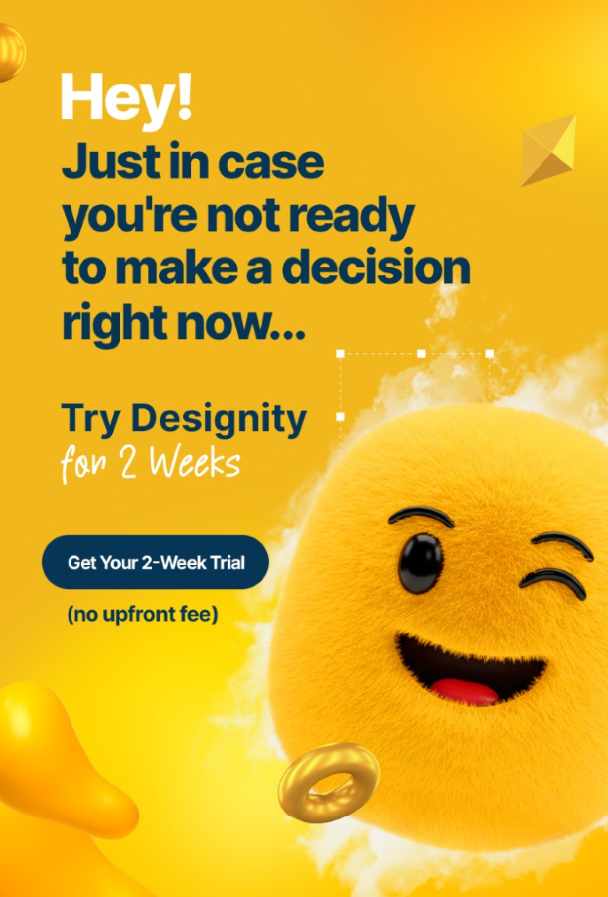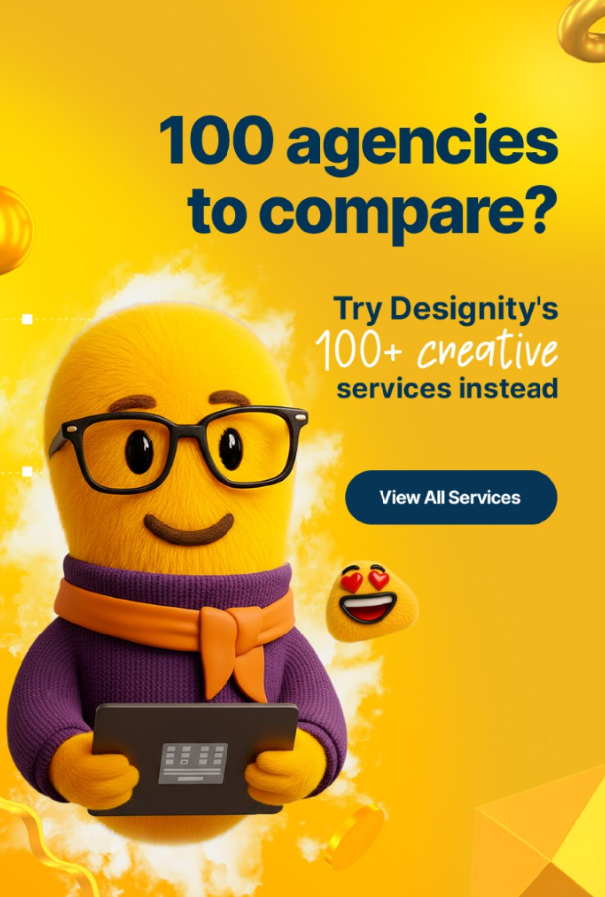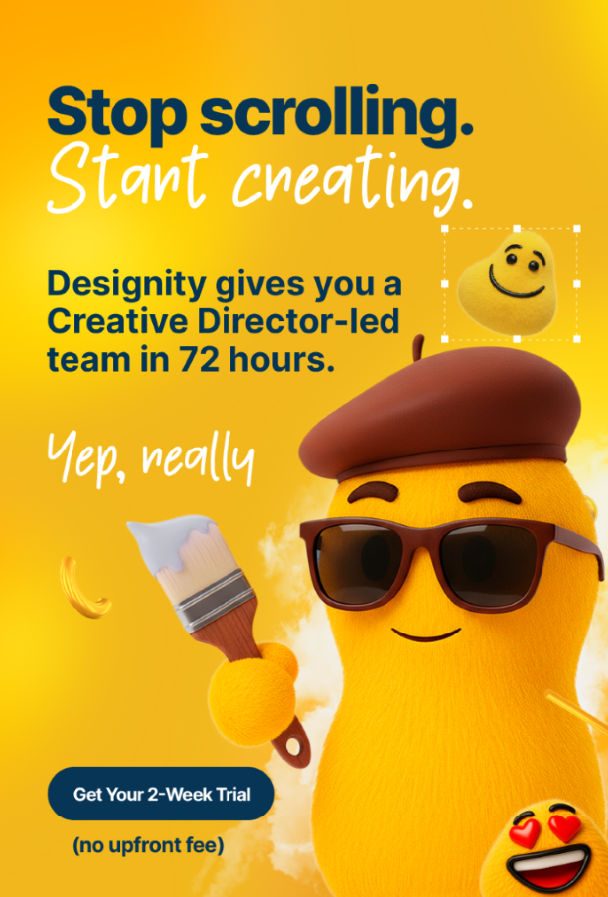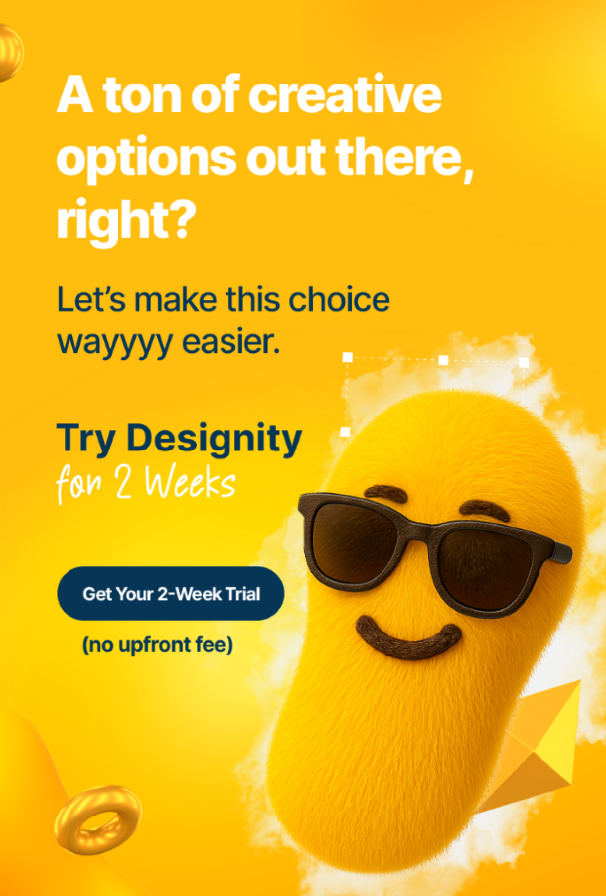For a busy creative, managing all of your projects efficiently is a must if you want to turn all of your imaginative ideas into reality without losing track of priorities or forgetting about deadlines!
And, luckily for you, these days there is software to help you out with that. Project management software can be your secret weapon for staying organized, keeping your team updated, and knowing what step in the process to tackle next!
Sounds great, doesn’t it?
But with so many options out there, how do you know which is the right software for your creative needs?
No worries, fellow creative. Today’s blog has you covered.
Today, we’re taking you through 15 of our favorite project management software to help you say goodbye to the chaos and find the perfect project management solutions for your needs!
What is Project Management Software?
Project management software is a specialized tool or app that is designed to help both individuals or teams plan, execute, and oversee projects from start to finish.
It provides a digital platform that lays everything out there to help you (and your team) to efficiently manage your tasks and timelines and to make collaborating and communicating a breeze.
Project management software gives teams a platform to make it easier to work together, enhance productivity, and make sure that all projects are completed on time, up to standard, and by the right teammate.
You see tools like these commonly used in industries like IT, construction, marketing, and creative agencies.
The Benefits of Project Management Software

We’ve already mentioned how the right project management software can make your days flow more easily and productively.
Here's a bit more about how using the right software can enhance the workday and working relationships of creatives just like you.
1. Better Collaboration
Most project management software offers an interface that makes it much easier to do things like share files and turn in work, keeping everyone in the loop and on schedule.
With everything right there for your team to see, your creative team gets real-time updates on your project’s process and knows who is working on what to prevent any overlap and confusion.
Many project management software also comes with built-in collaboration features that make commenting, tagging, and document sharing easy, convenient, and, most importantly, visible!
This makes it much easier for teams to leave feedback and brainstorm together, enhancing collaboration and reducing the need for meetings (which is always a good thing).
2. More Efficient Task Management
With all aspects of your project workload so easily visible, task management becomes much more efficient as well.
Project managers can more easily assign tasks using the collaboration features and track their status in real-time if needed. This keeps everything running smoothly and keeps tasks on track in the order they need to be completed!
If you’re working solo, laying everything out by priority can also help you check things off as you go so nothing ever falls through the cracks.
3. Better Deadline Management
Clear visualization of project timelines and milestones makes deadline management easier for everybody.
Most software is capable of sending automated reminders for upcoming deadlines too, so there are no surprises. And if timelines ever need to be adjusted, no worries. Tweaking calendars and timelines can be easily done with minimal disruption to the team’s workflow.
4. Easy Client Collaboration
If you have a client who likes to get in on the action, project management software makes it easy and convenient for them to do so!
Collaboration features extend to everyone here so sharing project files, feedback, direction, and updates can be done right through the platform to keep the entire team on the same page.
This transparency greatly improves client satisfaction and trust in your team, making it more likely your client will come to you with additional projects!
And if there’s something you or your team just isn’t ready for client eyes to see, most software allows for secure and controlled client access to project information, ensuring that your client only sees what’s necessary to avoid confusion.
5. Increased Transparency and Accountability
Having access to a project dashboard and having the ability to see projects being completed and know who completed them, naturally increases transparency and accountability with the team.
If any steps of the process ever need to be revisited, the project dashboard makes it easy to do so for whoever it is on the team that needs to adjust.
The Best Creative Project Management Tools

And now that we’ve told you all about why you or your team should absolutely be using a project management system to enhance your collaboration and streamline your creative work, here is a list of 15 of our favorites!
Have a look at what they can offer you and pick the one that works best for you, your projects, and your team!
1. Asana
Asana is a task management software with features like projects, workspaces, tasks, and dedicated sections for teams to better manage projects and tasks related to several different clients and accounts.
Key Features:
- Task and Project Management: Create, assign, and organize tasks and projects with due dates and priorities.
- Collaboration: Foster team communication and file sharing through task-level discussions and comment threads.
- Timeline and Calendar Views: Visualize project timelines and deadlines to streamline planning and coordination.
- Customization: Tailor Asana to your workflow with custom fields, task dependencies, and process automation.
- Integrations: Seamlessly connect with a wide range of software tools for enhanced functionality.
- Reporting and Analytics: Gain insights into project progress and team performance.
- Mobile App: Stay connected and manage tasks on the go.
- Goal Tracking: Align projects with strategic objectives to enhance focus and clarity.
Pricing Information: Asana offers free plans for individuals or teams to work on unlimited tasks for unlimited projects! If you need more features, however, there’s a Premium plan that will run you $10.99 a month and a Business plan that costs $24.99 a month. Check out the features on each to see what works best for you!
2. Trello
Trello is a flexible and intuitive Kanban-style project management tool that’s known for its visual approach to task and project organization!
It uses boards, lists, and cards to help individuals and teams collaborate more effectively and stay organized.
Key Features:
- Board-Based Structure: Organize projects using boards, lists, and cards for an easy-to-grasp visual approach.
- Task Management: Create and assign tasks, set due dates, and add detailed descriptions and attachments.
- Collaboration: Encourage team collaboration with real-time commenting, file attachments, and checklists.
- Customization: Personalize your boards with labels, custom fields, and automation to suit your workflow.
- Integrations: Integrate Trello with various apps and tools to enhance functionality.
- Calendar View: Visualize tasks and due dates in a calendar format for better and more convenient scheduling.
- Mobile App: Manage tasks and collaborate with your team on the go.
- Notifications: Stay updated with notifications and email alerts.
Pricing Information: Trello offers a free plan for individuals and small teams with basic features to get you started on up to 10 boards. If you need unlimited boards and more advanced features, you can check out their Standard ($5 a month if you pay annually!), Premium ( $10 a month if you pay annually) or Enterprise ($17.50 a month if you pay annually!).
Check out Trello’s pricing plans to see what works best for you.
3. Monday.com
Monday.com is a versatile work operating system designed to help teams manage projects, workflows, and tasks with ease. It gives you and your team a visual and intuitive platform for project management and seamless team collaboration.
Key Features:
- Customizable Workflows: Tailor your workflows with various templates, boards, and widgets for specific tasks.
- Task Management: Create tasks, assign owners, set deadlines, and track progress with visual timelines.
- Team Collaboration: Foster communication and collaboration through task updates, comments, and file sharing.
- Automation: Streamline processes and save time with custom automation and workflow rules.
- Integrations: Connect Monday.com with other software tools to enhance functionality.
- Dashboards: Visualize data, track key metrics, and gain insights into your projects.
- Mobile App: Stay productive and manage work on the go.
- Notifications: Receive real-time updates and reminders to keep you informed.
Pricing Information: Monday.com offers several pricing plans, including a totally free plan for up to 2 seats (licensed users). If you need more than that, there’s a Basic plan for $8 per seat per month, a Standard plan for $10 per seat per month, and a Pro plan for $16 per seat per month. They also provide custom pricing for Enterprise solutions. Have a look at Monday.com’s pricing plans to see which plan works for you.
4. Wrike
Wrike is a versatile project management and collaboration software designed to help teams and organizations streamline work processes, improve project planning, and enhance overall productivity. With a focus on customization and scalability, Wrike offers a range of features to accommodate your project management needs, whatever they may be!
Key Features:
- Task and Project Management: Create, assign, and manage tasks and projects with flexible structures.
- Collaboration: Foster team communication through real-time discussions, file sharing, and @mentions.
- Gantt Chart View: Visualize project timelines and dependencies with interactive Gantt charts.
- Customization: Tailor workspaces, workflows, and dashboards to your specific needs.
- Integrations: Connect with popular apps and services to enhance functionality.
- Time Tracking: Monitor and record time spent on tasks for accurate project tracking.
- Reporting and Analytics: Generate reports and insights for informed decision-making.
- Request Forms: Streamline project intake with customizable request forms.
- Mobile App: Stay connected and manage tasks while on the go.
Pricing Information: Wrike offers several pricing plans, starting with Free, for those teams just getting started. If you require more advanced features, you can also opt for the Team plan for $9.80 per user per month or the Business plan for $24.80 per user per month.
If you have a particularly large team or have more complex needs that require different features, you can contact Write to talk about their Enterprise or Pinnacle plan.
5. Basecamp
Basecamp is a web-based project management and team collaboration software that helps teams and organizations stay organized, communicate effectively, and manage projects efficiently. It provides an all-in-one platform experience for various project-related tasks and team interactions.
Key Features:
- To-Do Lists: Create and manage to-do lists for tasks and projects.
- Message Boards: Foster team communication through message boards and discussions.
- File Sharing: Share files and documents within the platform.
- Scheduling: Manage project calendars and schedules.
- Document Management: Store and organize project-related documents.
- Real-Time Chat: Engage in real-time chat with team members.
- Automatic Check-Ins: Automate status updates and check-ins.
- Project Templates: Utilize project templates for common project types.
- Search and Find: Easily search and find information within the platform.
- Mobile App: Stay connected and manage tasks on mobile devices.
Pricing Information: Basecamp offers two different pricing plans: A Basecamp plan for $15 a month (guests are free!), ideal for freelancers, startups, and smaller teams, or a Basecamp Pro Unlimited plan for $299 a month (billed annually) with more features for growing businesses or larger groups.
6. Smartsheet
Smartsheet is a cloud-based platform for work management and automation. It offers a flexible suite of tools for project and task management, collaboration, and automation, letting your team work more effectively and efficiently than ever.
Key Features:
- Grid View: Create and manage structured sheets and grids for various projects and tasks.
- Card View: Visualize work in a card format for a Kanban-style project management approach.
- Gantt Chart: Use Gantt charts for project planning and timeline management.
- Task Dependencies: Establish task dependencies for accurate project scheduling.
- Automation: Automate repetitive processes and workflows to increase efficiency.
- Reports and Dashboards: Generate real-time reports and visual dashboards for data analysis.
- File Attachments: Attach files and documents to tasks and projects.
- Notifications: Set up automated notifications and alerts.
- Collaboration: Foster team collaboration through comments and discussions.
- Mobile App: Manage work and stay connected on mobile devices.
Pricing Information: Smartsheet offers several pricing plans, including a Free plan for 1 user and up to 2 editors. If you need more than that, there is also a Pro plan for $7 a month (billed annually, 10 user max and unlimited viewers), a Business plan for $25 a month (billed annually, minimum of 3 users, unlimited visitors), and an Enterprise plan that you’ll need to contact Smartsheet to learn more about!
7. Airtable

Airtable is a versatile collaboration platform that combines the simplicity of a spreadsheet with the complexity of a database. It allows users to create and customize their own workflow, applications, and databases, making it a powerful tool for managing projects, tasks, and data.
Key Features:
- Customizable Databases: Create custom databases with fields and data types that fit your needs.
- Grid View: Visualize data in a spreadsheet-style grid for easy organization.
- Kanban View: Manage projects and tasks using a Kanban board for a visual workflow.
- Calendar View: Plan and schedule tasks and events on a calendar.
- Attachments: Attach files, images, and documents directly to your records.
- Collaboration: Collaborate with team members through real-time commenting and mentions.
- Form View: Generate forms to collect data and submissions.
- Automation: Automate repetitive tasks with custom automation workflows.
- Integration: Connect with various third-party applications to extend functionality.
- Mobile App: Access and manage your data on mobile devices.
Pricing Information: Airtable offers a free plan for small teams just getting started! Have a look at Airtable’s pricing here to see if the features work for your needs.
If you require more than that, there’s a Team plan ($20 per seat/month, billed annually), a Business plan ($45 per seat/month, billed annually), and an Enterprise Scale plan that you’ll need to contact their sales department to learn more about.
8. Teamwork
Teamwork is a comprehensive project management software specifically built for client work. It provides a range of tools for managing projects, tasks, and teams efficiently and is designed to help businesses plan, execute, and monitor projects with ease.
Key Features:
- Task and Project Management: Create and organize tasks, projects, and sub-projects efficiently.
- Team Collaboration: Enhance team communication and collaboration through discussions, file sharing, and real-time updates.
- Time Tracking: Monitor time spent on tasks to ensure efficient project management.
- Milestone Tracking: Track important project milestones and deadlines.
- Kanban Boards: Visualize workflows and manage tasks using Kanban boards.
- Gantt Charts: Plan projects and schedules with interactive Gantt charts.
- Integrations: Seamlessly integrate with popular third-party applications.
- Customization: Tailor Teamwork to your unique workflow using custom fields, templates, and more.
- Reporting and Analytics: Access project insights and team performance metrics.
- Mobile App: Stay connected and manage tasks on mobile devices.
Pricing Information: Teamwork offers a range of pricing plans, including Free Forever for small teams just getting started.
For more features, you can also opt for their Start plan ($5.99 user/month, billed yearly), their Deliver plan ($9.99 user/month, billed yearly), or their Grow plan ($19.99 user/month, billed yearly). There’s also a Scale plan you can use. Just contact Teamwork to learn more.
9. ClickUp
ClickUp is a versatile project management software that provides a wide range of features and customization options to help businesses and teams stay on top of their project management and creative workflow processes more effectively.
Key Features:
- Task and Project Management: Create, organize, and prioritize tasks and projects with due dates and dependencies.
- Customizable Workspaces: Tailor workspaces to meet the specific needs of different teams or projects.
- Kanban Boards and Lists: Visualize workflows using Kanban boards, lists, or a combination of both.
- Gantt Charts: Plan projects, schedules, and timelines with interactive Gantt charts.
- Team Collaboration: Foster collaboration with features like comments, mentions, and real-time chat.
- Document Sharing: Store and share documents within tasks for easy access.
- Time Tracking: Track time spent on tasks for efficient time management.
- Integrations: Seamlessly connect ClickUp with third-party apps to enhance functionality.
- Automation: Automate repetitive tasks and workflows for increased efficiency.
- Reporting and Analytics: Access insights into project progress and team performance.
- Mobile App: Stay connected and manage tasks on the go.
Pricing Information: ClickUp offers a Free Forever plan designed for personal use! If you need more features than that offers, however, there are three additional paid plans: Unlimited for $7 per member per month, Businesses for $12 per member per month, or an Enterprise plan that you’ll need to contact ClickUp’s sales team to learn more about.
10. Jira
Jira is a project management and issue-tracking tool developed by Atlassian. It's designed for teams to plan, track, and manage their work efficiently. Jira is particularly popular for software development teams but can be used in various other fields.
Key Features:
- Issue Tracking: Create, assign, and prioritize issues, tasks, or bugs for easy tracking.
- Agile Boards: Plan and manage work using Scrum and Kanban boards for agile project management.
- Custom Workflows: Create customized workflows to match your team's specific processes.
- Roadmaps: Visualize and communicate long-term plans and project progress.
- Reporting and Dashboards: Generate reports and dashboards to track team performance and project metrics.
- Advanced Integrations: Seamlessly integrate with various tools through the Atlassian Marketplace.
- Advanced Security: Benefit from advanced security and data protection features.
- Mobile App: Stay connected and manage tasks on the go.
Pricing Information: Jira has a few pricing options for you to choose from, including Free, Standard ($8.15 per user/month), Premium ($16 per user/month), and Enterprise (contact Jira for more!).
11. Zenkit
Zenkit is a versatile project management tool that adapts to your workflow. It offers collaboration tools, task and project management, idea collection, and data organization.
It’s a highly customizable and user-friendly option that’s easy to use, letting your team skip the training process and get straight to it!
Key Features:
- Task and Project Management: Create tasks, projects, and workflows using customizable templates.
- Collaboration: Share tasks, projects, and lists with team members and collaborators.
- Kanban Boards and Lists: Visualize tasks and projects in kanban-style boards or traditional lists.
- Mind Maps: Create mind maps to brainstorm ideas and plan projects visually.
- Time Tracking: Monitor time spent on tasks and projects.
- Integrations: Connect Zenkit with other popular tools to enhance functionality.
- Mobile App: Access Zenkit on the go for mobile task and project management.
Pricing Information: Zenkit offers a Free plan for personal use that lets you work on up to 3 projects. If you need more than that, you can check out their Plus plan ($9 per user/month, $8 if billed annually), their Business plan ($25 per user/month, $21 if billed annually), or their Enterprise plan (contact Zenkit for pricing).
Note: When you click over to check Zenkit’s pricing, you may be confused to see prices marked in Euros. That's because it’s based in Germany. Just toggle over to US dollars if you need to.
12. Todoist
Todoist is a popular task management tool that helps users organize and prioritize tasks, create to-do lists, and collaborate on projects efficiently.
Key Features:
- Task Management: Create, assign, and organize tasks with due dates and priority levels.
- Collaboration: Share tasks and projects with team members, assign tasks, and leave comments.
- Project Views: Visualize project tasks in list, board, and timeline views.
- Productivity Metrics: Measure your productivity with Todoist's built-in productivity tracking.
- Integrations: Connect with other tools and services to enhance functionality.
- Mobile App: Access your tasks and projects on mobile devices.
Pricing Information: Todoist offers a free Beginner plan with basic features to get you and your team started. If you want to unlock more features, they also offer a Pro plan for $5 a month ($4/month if billed yearly!) and a Business plan for $8 a month ($6/month if billed yearly!).
13. Notion
Notion is an all-in-one workspace that combines notetaking, task management, and team collaboration. It offers a flexible platform for individuals and teams to create, organize, and manage various types of content and projects in one place.
Key Features:
- Note-taking: Create and format notes, documents, and wikis.
- Task and Project Management: Set up to-do lists, Kanban boards, and databases to manage tasks and projects.
- Team Collaboration: Share workspaces, collaborate on documents, and communicate within the platform.
- Database Capabilities: Build custom databases and tables to store structured information.
- Templates: Access a wide range of templates for different use cases.
- Integration: Connect with various third-party apps and services.
- AI Capabilities: AI intelligence for writing assistance and automation.
- Knowledge Base: Create and organize a company knowledge base or personal wiki.
Pricing Information: Notion offers a free personal plan, but for more advanced features and team collaboration, you can always go for their Plus plan ($8 per user/month, billed annually), their Business plan ($15 per user/month, billed annually), or contact Notion for their Enterprise plan.
14. ProWorkflow
ProWorkflow is a project management and workflow software designed to streamline project planning, tracking, and collaboration. It caters to businesses of all sizes, helping teams organize work, meet deadlines, and manage projects efficiently.
Key Features:
- Task and Project Management: Create tasks, assign them to team members, and organize them into projects.
- Time Tracking: Log billable hours, track time spent on tasks, and generate reports.
- Collaboration: Share documents, communicate with team members, and maintain transparency.
- Gantt Charts: Visualize project timelines and dependencies with interactive Gantt charts.
- Reporting and Analytics: Generate customized reports and gain insights into project performance.
- Mobile App: Stay connected and manage tasks on the go.
Pricing Information: ProWorkflow offers three different plans: Professional for $18 per month/user (billed annually, no user limit!), Advanced for $27 per month/ user (billed annually, minimum of 5 users), and Enterprise, which you’ll have to contact ProWorkflow to hear more about.
15. Miro
A Designity favorite, Miro is an online collaborative whiteboarding platform that allows teams to work visually on digital whiteboards. It is designed for brainstorming, project planning, wireframing, agile ceremonies, and other visual collaboration activities.
Key Features:
- Digital Whiteboards: Create and collaborate on unlimited digital whiteboards.
- Templates: Access a library of templates for various purposes, from project planning to user story mapping.
- Real-time Collaboration: Collaborate with team members in real-time, even across different locations.
- Integrations: Connect Miro with popular tools like Slack, Jira, and Confluence for enhanced productivity.
- Diagrams and Charts: Create flowcharts, mind maps, diagrams, and more to visualize ideas.
- Voting and Prioritization: Use voting features to gather feedback and prioritize tasks or ideas.
- Secure and Scalable: Miro offers enterprise-level security and scalability for businesses of all sizes.
Pricing Information: Miro provides multiple pricing plans to choose from. The Free plan is available for small teams with basic needs. If you require more than that, there’s also the Starter plan for $8 per member/ month (billed annually), the Business plan for $16 per member/ month (billed annually), or the Enterprise plan for more security and scalability. Contact Miro for more!
<div class="c-blog_comp-cta cc-component-2"><div class="c-blog_comp-cta-left"><div class="c-blog_comp-cta-left-wrap"><img src="https://global-uploads.webflow.com/61cdf3c5e0b8155f19e0105b/63695243d096983691046ac3_Potential-Creative.png" loading="lazy" alt="" class="c-blog_comp-cta-left-img"></div></div><div class="c-blog_comp-cta-right cc-dark"><div class="c-blog_comp-content"><div class="c-text-wrapper cc-mb-32"><div class="c-title-4 cc-bold"><strong>Like to work as a freelancer with consistent income?</strong></div></div><div class="c-text-wrapper"><div class="c-text-2">Designity's collaborative model is designed to give you all of the perks of being a freelancer without the income instability.<br></div></div></div><div class="c-blog_comp-wrapper"><a href="http://designity.com/creatives" target="_blank" class="c-button w-button"><strong>Join Our Creative Community</strong></a></div></div></div>
Looking for More Projects to Manage?
Of course, you only need project management software when you’re juggling multiple projects with multiple clients.
And if more clients are your goal, we have a great idea.
Why not bring your talent and project management skills to Designity?
Designity is made up of the top 3% of US-based creative talent, including graphic designers, illustrators, animators, copywriters, and more and we’re always looking to add to our creative community.
As a Designity Creative, you’d be able to enjoy competitive pay and consistent work with a variety of clients in a variety of industries. Not to mention, you'd learn from and work side by side with the talented Creatives and Creative Directors that make up our community!
Think you might be a match?
Put your skills to the test and apply today!