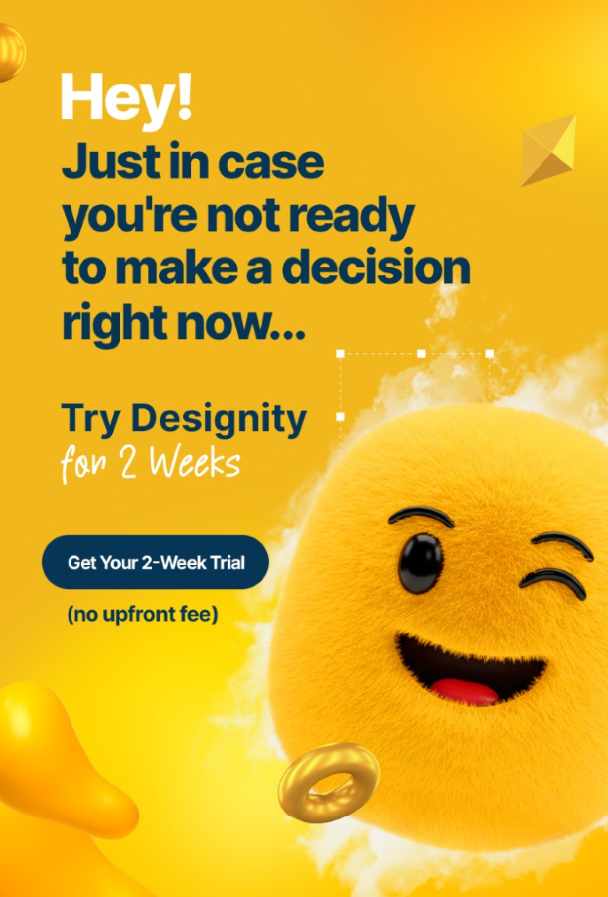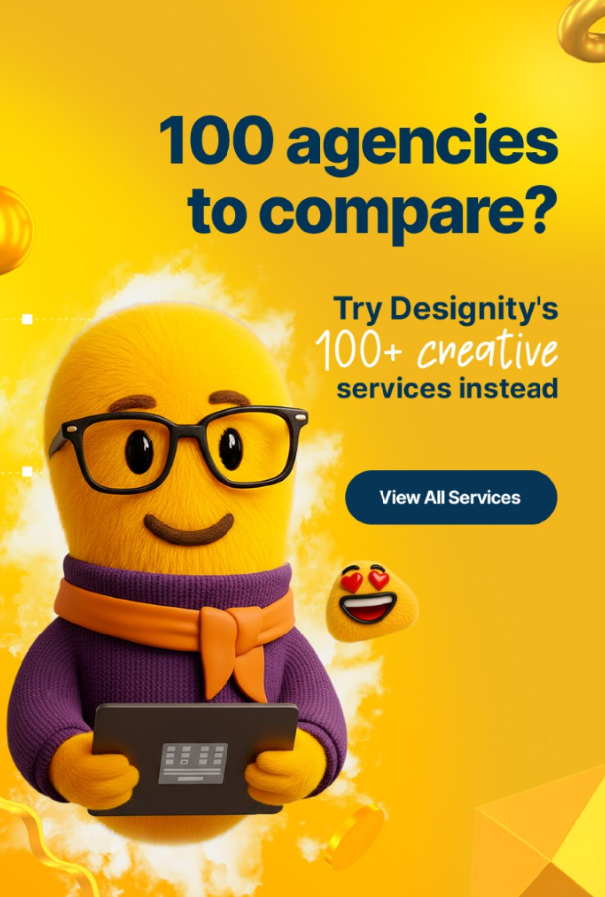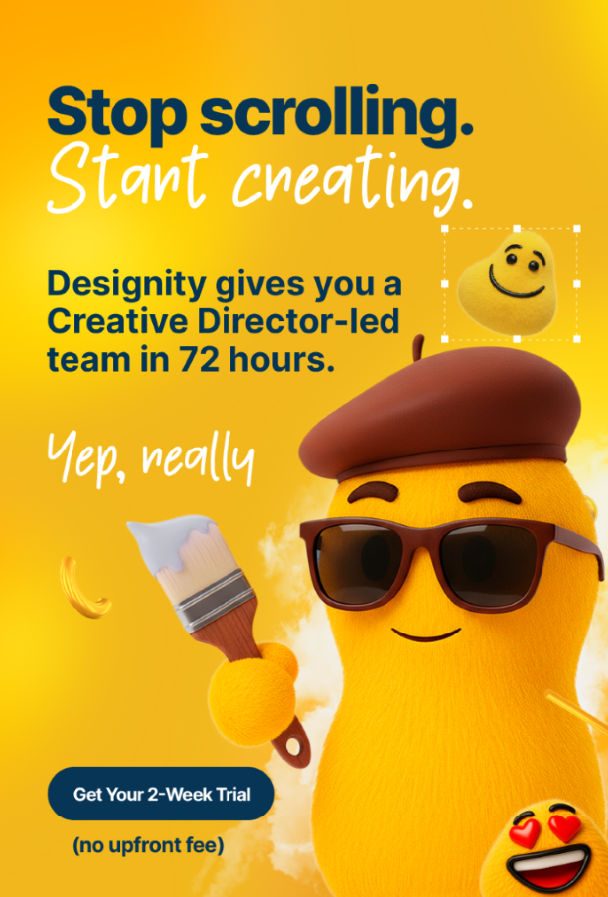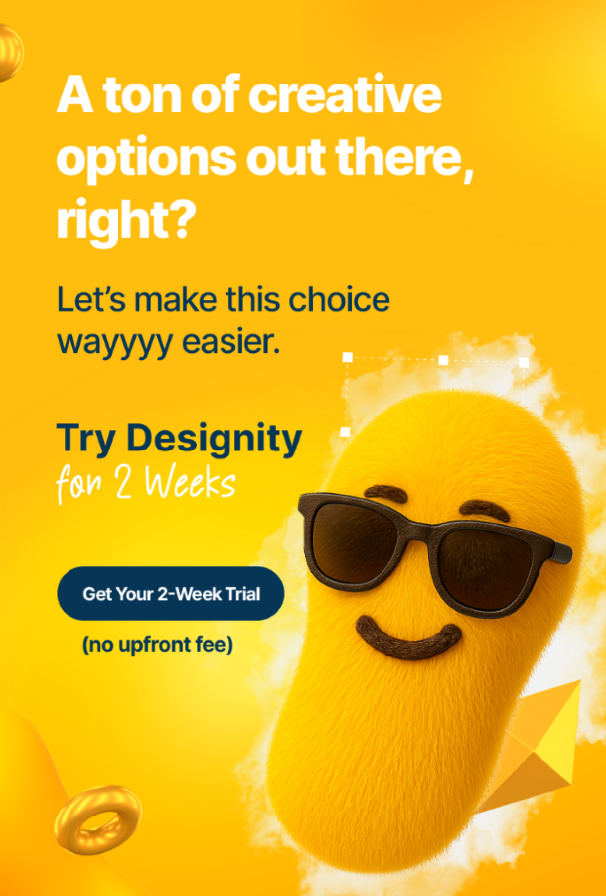Being a graphic designer is a rewarding career, but — let’s face it — it can also be a hectic one!
You’re juggling multiple clients, managing project requests and feedback from every direction, and working hard to meet tight deadlines to keep your clients and colleagues happy!
Which is why, if you don’t have one already, developing a streamlined graphic design process is so important for your results (and your mental well-being!). In a world where creativity and collaboration are pivotal, our Creative agency bridges design brilliance with strategic execution, ensuring every project we undertake reflects the pinnacle of creative prowess. Our unique model supports seamless integration of diverse talents, enhancing brand narratives through managed design excellence.
A well-defined process can make a huge difference in how you approach your work and get things done, ultimately leading to more consistent and higher-quality results.
So, whether you’re a solo designer or one of a team, today’s blog is here to help you define your process! Today, we’re taking you through the best techniques to help you organize your work, manage your time, and keep your creativity flowing, even under pressure!
Let’s get started!
The Importance of a Well-Defined Graphic Design Process
So, why is having a well-defined graphic design process so important for you and your work?
Many, many reasons!
But so we won’t be here all day, here are just a few:
- Consistency and Quality — Having a process keeps your designs aligned with brand guidelines. This keeps a cohesive look and feel across all materials to maintain high standards and minimize errors.
- Efficiency and Productivity — A clear workflow simplifies the steps from initial concept to final design. It also helps manage your time effectively with realistic deadlines, which boosts productivity and decreases stress.
- Collaboration and Communication — Defined roles eliminate confusion and improve communication with others you’re working with, like team members, clients, and stakeholders.
- Scalability and Adaptability — A structured but flexible approach makes it easier to handle projects no matter the size and adapt to different needs or changes in scope.
- Problem Solving and Innovation — Identifying and fixing bottlenecks in the process allows for continuous improvement. It also frees up your creativity by handling the more logistical aspects.
- Client Satisfaction and Retention — Clear expectations for timelines and deliverables lead to happier clients. A professional approach builds trust and encourages repeat business.
8 Techniques for a Better Graphic Design Process

So, how do you go about streamlining your process?
Whatever your method, we find that the following 8 suggestions are excellent ways to boost your productivity, eliminate wasted time, solve problems, and improve your overall results!
1. Organize Your Workspace
First things first.
It’s extremely difficult to work in a chaotic and unorganized environment. So, whether it’s your physical or digital workspace that needs some cleaning up, get to it!
Decluttering your workspace and creating a clear and consistent filing system for all of your many (many, many) projects will reduce distractions and frustration, help you focus, and keep your most frequently used tools close at hand for when you need them.
Trust us on this one.
2. Take Advantage of Templates and Presets
If you have a certain type of project or function on your design software of choice that you find yourself doing over and over again, why not make your life easier with a custom template or preset?
Templates and presets can save you a huge chunk of time by providing a good starting point for all of your projects. And, if you’re needing these templates for the same brand or something similar, it can also help keep your work consistent and on-brand for them.
Presets or saved configurations in Photoshop for your most frequently used effects, filters, or styles can also speed up your process, letting you apply complex adjustments with just a single click.
And this isn’t to say that everything you create will look the same! You’re an artist! Customize as needed to give each of your design projects a unique look and feel!
3. Implement a Design System
If you want a cohesive and scalable design process that can work for any project, big or small, it often helps to implement a design system.
If this is the first you’re hearing about it, here’s how you can do it effectively:
Start by creating a set of standards and guidelines for all design elements. This includes typography, color schemes, layouts, iconography, and more. Having these standards in place keeps your designs consistent, helps maintain brand integrity, and makes your work instantly recognizable. It also minimizes errors and miscommunications by providing a clear reference point for all design decisions.
A well-defined design system makes it easier to scale your designs across various platforms and mediums. Whether you’re designing for web, mobile, print, or other media, having a design system allows you to adapt your designs seamlessly. This scalability keeps your brand looking and feeling consistent, no matter where it appears.
By providing clear guidelines and resources, you can also make collaboration easier for everyone involved in the design process—from designers and developers to marketing and product teams. This shared understanding reduces confusion, streamlines communication, and boosts the design process. It also makes it easier for new team members to get up to speed quickly, for a friendlier and more productive work environment for everyone.
4. Pick the Right Tools and Software

There are plenty of graphic design tools out there, like Adobe Creative Suite, Figma, and Sketch.
The trick is finding the one that works best for you.
Check out reviews, ask for recommendations from your fellow designers, and consider the needs of the projects you work on most often. It’s important to look at the features of the tools you want to use, the learning curve associated with them, and the compatibility with your workflow and any other tools it might be able to integrate with.
Don’t be afraid to try out trial versions to get a feel for what works best for you!
5. Streamline Collaboration and Feedback
Collaboration and timely feedback are crucial for a successful graphic design process.
So, to keep things organized, set up your communication and feedback rules right at the beginning of a project. Will you communicate via email? A real-time collaboration tool like Slack, Microsoft Teams, or Zoom? A project management tool like Miro or Asana?
Whatever it is, be sure that you agree on some set guidelines and when and how any comments or feedback will be placed so your team knows where to find it. Centralizing your feedback in one place will keep everyone’s input accessible and make it possible to address any issues right away.
You should also create and share a calendar for everyone on the team with task lists and deadlines to keep everyone on the same page.
By doing this extra bit of legwork before you even start, you can create a productive and collaborative work environment where all of your team members feel comfortable sharing ideas and providing feedback, which will ultimately make for a better final result!
6. Automate Repetitive Tasks
Do you find yourself repeating certain tasks over and over?
Of course you do, you’re a designer. But luckily, there may be a way to automate those tasks and make your life that much easier! Automation tools like Zapier and Automate.io can help streamline your workflow by automating routine processes and saving you some valuable time.
If you’re using Photoshop, there are always automation tools you can use, like batch processing to apply the same edits to multiple images, or scripts to automate more complex tasks with the click of a button.
Whatever tool you’re using, be sure to check out what automation capabilities it has. You might be surprised at what they can do to boost your efficiency and give you more time in your day!
7. Be a Lifelong Learner
As a designer, you know the world of graphic design is a constantly evolving field.
Design trends come and go, new and better tools are released, and people on social media are finding cool hacks for just about anything.
So, whether you prefer getting your updates from design blogs or websites like Creative Bloq, or from online communities or even real-life conferences, if you carve out some time every week (or month, whatever works for you) to look into these new trends, you’ll keep yourself ahead of the curve and keep your skills sharp.
8. Prioritize Tasks to Better Manage Your Time

Like with many things in life, you’re always more productive when your time is well-managed, and you aren’t wasting precious hours waiting around on feedback or stuck on something that really could wait until later.
So, to get more things done in a day and streamline your workflow, it’s always good to prioritize your tasks. What task absolutely needs to be completed first? Is it something with a tight deadline? Something that you need to hand off to someone else to continue the process and not cause a bottleneck?
Whatever it is, arrange your schedule around those time-sensitive projects so that they’re out of the way first and you’re free to tackle the rest of your day with less stress. This can help you reduce burnout, keep your creative juices flowing, and just be an overall happier designer!
If it’s difficult for you to manage your time, consider getting an app to help do it for you! Here are some of our suggestions:
- Trello — Trello is a visual tool that helps you organize tasks into boards. It’s great for tracking progress and deadlines.
- Asana — Asana is a comprehensive project management tool that allows you to break down projects into tasks and sub-tasks, set deadlines, and collaborate with team members.
- Todoist — A simple and effective to-do list app that helps you prioritize tasks and set daily goals.
- Notion — An all-in-one workspace that combines notes, tasks, databases, and calendars, Notion allows you to keep all your project information in one place.
- RescueTime — An app that tracks the time you spend on different activities, providing insights to help you manage your time better and stay focused.
<div class="c-blog_comp-cta cc-component-2"><div class="c-blog_comp-cta-left"><div class="c-blog_comp-cta-left-wrap"><img src="https://global-uploads.webflow.com/61cdf3c5e0b8155f19e0105b/63695243d096983691046ac3_Potential-Creative.png" loading="lazy" alt="" class="c-blog_comp-cta-left-img"></div></div><div class="c-blog_comp-cta-right cc-dark"><div class="c-blog_comp-content"><div class="c-text-wrapper cc-mb-32"><div class="c-title-4 cc-bold"><strong>Like to work as a freelancer with consistent income?</strong></div></div><div class="c-text-wrapper"><div class="c-text-2">Designity's collaborative model is designed to give you all of the perks of being a freelancer without the income instability.<br></div></div></div><div class="c-blog_comp-wrapper"><a href="http://designity.com/creatives" target="_blank" class="c-button w-button"><strong>Join Our Creative Community</strong></a></div></div></div>
Looking For Another Way to Streamline Your Process?
And if you’re really looking for a way to streamline your process, we have one more tip for you to try.
Why not add your talents to an already streamlined process by joining Designity’s creative community?
Designity is an innovative Creative as a Service platform that is set up for ultimate efficiency, allowing you to focus on your graphic design (or web design or packaging design or video production or copywriting) while Creative Directors handle all other client matters and project coordination.
What this means for you is that you can do what you love best without any of the typical hassles that come with freelancing slowing you down.
As a member of the Designity community, you’ll also get to enjoy competitive pay, flexible hours, plenty of growth opportunities, a variety of different and interesting projects, and a 100% remote work environment.
So, what do you say?
Are you ready to leave the freelancing life behind and find a place that values your creativity and sets you up for success in your creative career?
Then put your skills to the test with our one-of-a-kind application and let’s see where Designity can take you!
We can’t wait to see what you can do.