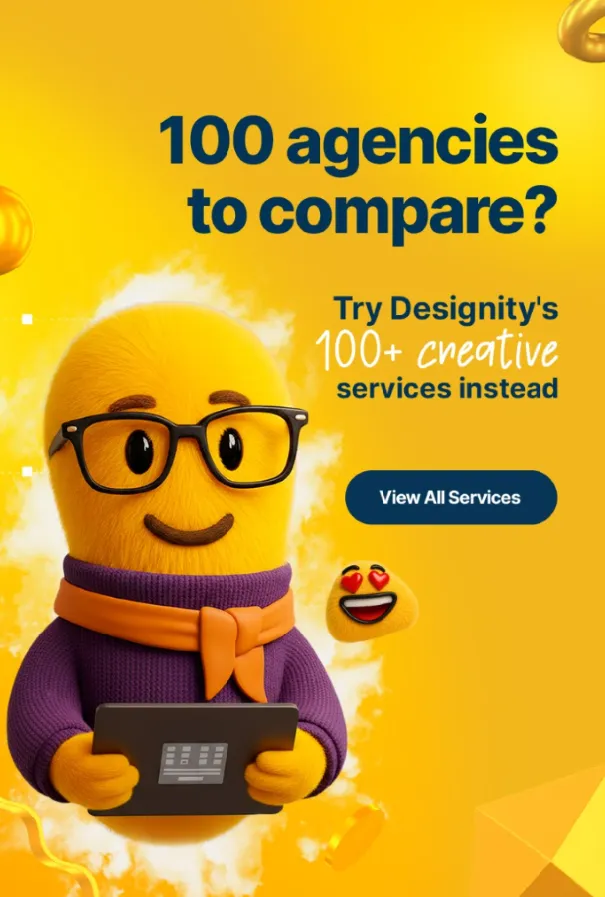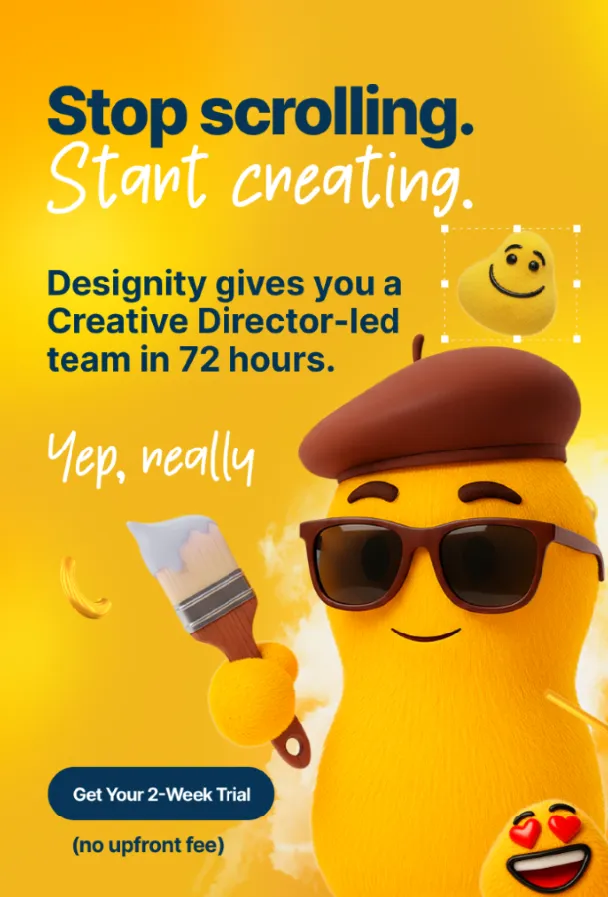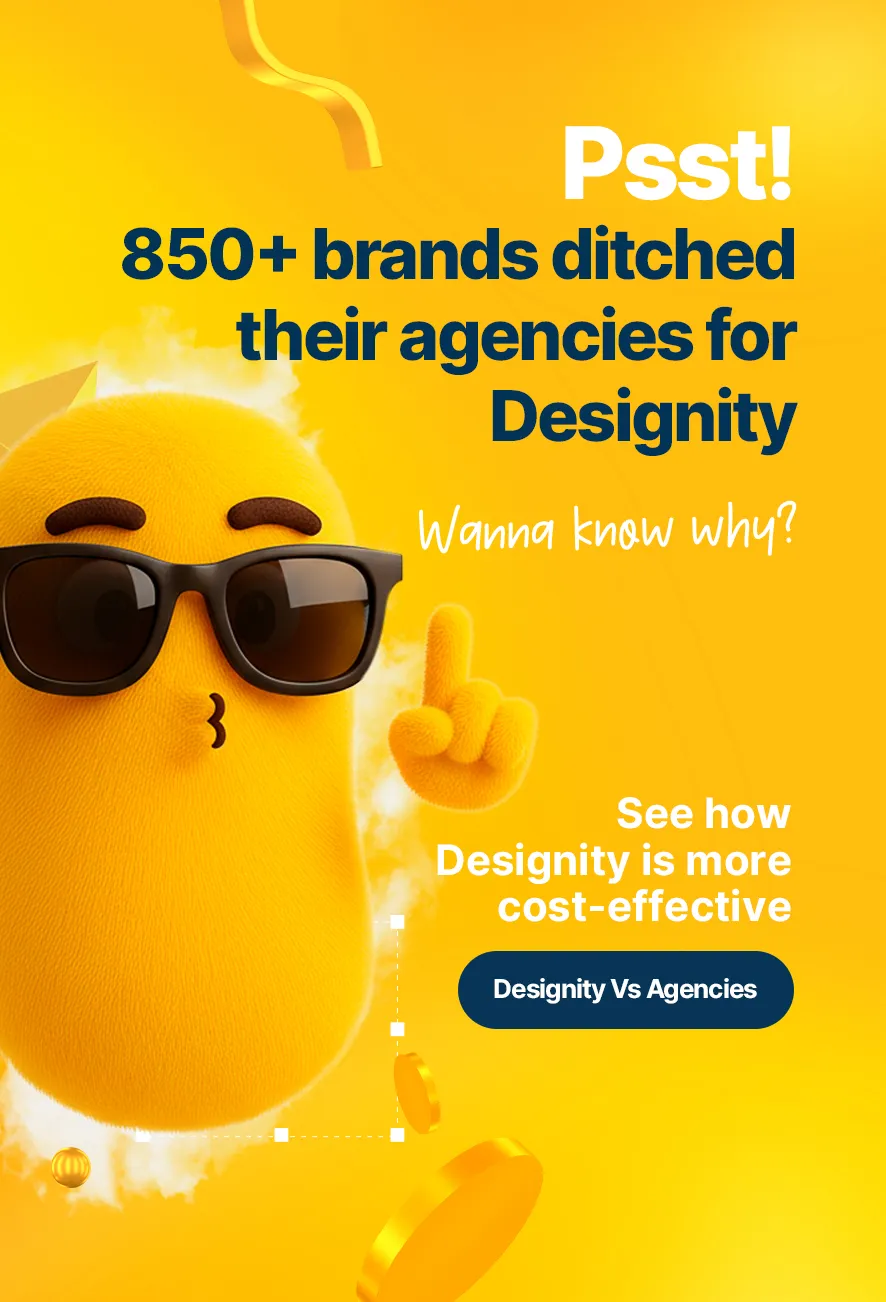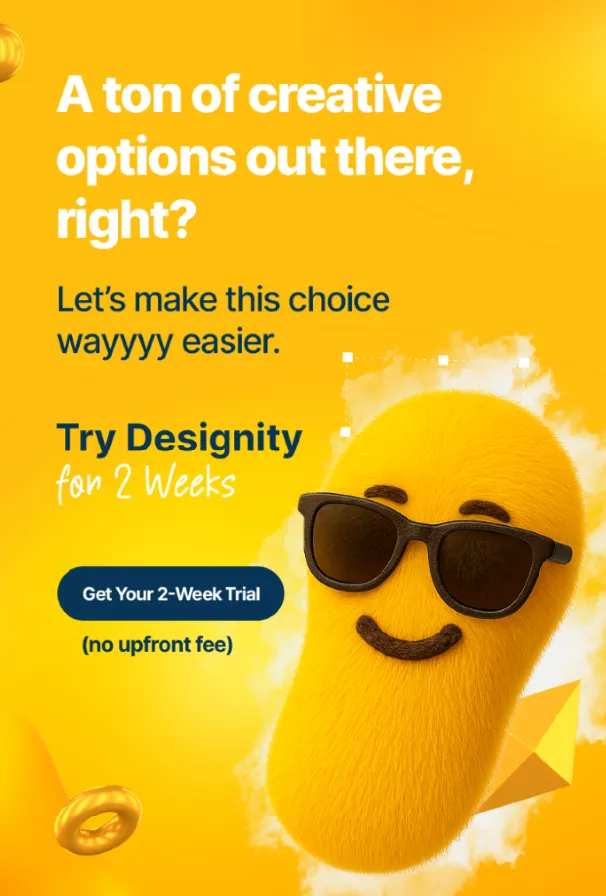If you’re looking for a super-effective way to connect with your immediate community, then you can’t go wrong with hyperlocal social media marketing!
In fact, we wrote about how to improve conversions with hyperlocal social media marketing not too long ago!
But an effective hyperlocal campaign doesn’t just take social media know-how — you need the right tools for the job too! Platforms that offer the precise location targeting and real-time engagement you need to make your efforts a success!
So, whether you’re looking for better tools to improve your efforts or you’re brand new to hyperlocal social media marketing, today’s blog has what you need!
Today, we’re bringing you the top tools to use to help you boost your hyperlocal social media marketing efforts and make a meaningful impact in your community!
Let’s get started!
What is Hyperlocal Social Media Marketing?

Not quite sure what hyperlocal social media marketing is? We’ll help you out.
Hyperlocal social media marketing is a strategy that focuses on engaging audiences within a very specific geographic area, like a neighborhood, city block, or small town.
This approach is highly effective for connecting businesses with their immediate community, which can help build a sense of familiarity and trust with your brand because, unlike the broader social media strategies, hyperlocal marketing tailors messages, promotions, and ads to resonate specifically with local interests, events, and culture.
What Kind of Businesses Use Hyperlocal Social Media Marketing?
While any type of business can benefit from this strategy, it’s particularly effective for the following types of brands:
- Small Businesses – Small businesses can use hyperlocal social media marketing to connect with their community and build customer loyalty. By showcasing unique products or services and encouraging local support, these businesses can stand out in their neighborhood.
- Brick-and-Mortar Stores – Local stores can attract nearby shoppers by promoting in-store events, exclusive deals, or partnerships with other local businesses. Hyperlocal strategies help highlight their physical location and encourage more foot traffic.
- Service Providers – Service-providing businesses like plumbers, cleaners, contractors, and landscapers can use hyperlocal marketing to target potential clients in their area. By highlighting their availability and proximity, they can appeal to customers looking for reliable, nearby services.
- Restaurants and Cafes – Hyperlocal marketing is great for promoting daily specials, new menu items, or seasonal events. It allows restaurants and cafes to engage with local food lovers and entice them with tailored offers.
- Event Organizers – Local events can reach a wider audience by using hyperlocal marketing to target people in the immediate area. Promoting events through nearby ads or local social media groups can significantly boost attendance.
- Healthcare Providers – Clinics, dentists, and other healthcare providers can engage with local patients by sharing updates about their services, health tips, or community wellness events. Tailored messaging ensures they connect with those who need their care.
- Real Estate Agents – Hyperlocal marketing allows real estate agents to showcase properties in specific neighborhoods and connect with potential buyers or renters. Highlighting local amenities and market trends makes their listings more appealing.
- Gyms and Fitness Centers – Gyms and fitness centers can use hyperlocal campaigns to advertise memberships, fitness classes, or special promotions. By targeting nearby residents, they can attract new members and foster a sense of community.
15 Tools to Boost Your Hyperlocal Social Media Marketing Efforts
If you’re ready to give hyperlocal social media marketing a try (or take your efforts to the next level), the right tools make all the difference!
From geotargeting and community engagement to real-time analytics, the following 15 platforms are designed to help you connect with local audiences and boost your hyperlocal social media marketing efforts!
1. Google Business
If you’re looking to appeal to a local crowd, then having a Google Business profile is a must.
Google Business is a place to manage your business profile, which makes it easier for local customers to find you in search results and lets you pop up on Google Maps.
Be sure that your Google Business profile has all of your essential details like address, contact information, hours, and appealing photos of your offerings or facilities.
How to Get Google Business: Just visit Google Business’s website to claim your business profile. To get started, you’ll need a Google account and to be able to verify your business via postcard or phone.
Pricing: Totally free! If you want to invest in some advertising, however, you can use Google Ads to help you out.
2. Meta Location Targeting
Meta Ads Manager allows users to use location targeting and proximity ads to target users within a specific radius around your business’s location.
You can create ad campaigns on Facebook and Instagram to put the spotlight on local events, promotions, or new products/ services your business is offering.
How to Use Meta Location Targeting: Log in to your Meta Ads Manager and select, “Audience Targeting” to set up your proximity ads. Then, set your location radius and tailor your ad content to appeal to users nearby!
Pricing: Depends on your ad budget. Meta Ads allows you to set daily or lifetime budgets, with Meta providing estimates on your reach and impressions.
*For more on how to use Meta Ads Manager, click that link to check out one of our recent blogs!
3. Nextdoor Business Pages

Nextdoor is a platform that connects you directly with specific neighborhoods, making it a great way to engage with your local audience!
Create a business page to share updates, post promotions, and even participate in discussions with nearby locals.
How to Get a Nextdoor Business Page: Sign up for a free business account on Nextdoor’s website. Follow the prompts to set up your profile and verify your location.
Pricing: Basic accounts are free, but if you want more reach, there are paid options like Sponsored Posts and Local Deals that start around $3/day, depending on your reach.
4. Yelp for Business Owners
Yelp is a rating and review platform that not only lets customers share their experiences with businesses to others but lets businesses join the conversation too!
Yelp allows you to create a business profile, respond to customer reviews, and even run targeted ads to reach your local customers.
How to Get Yelp for Business Owners: Visit Yelp for Business to create or claim your profile. You may need some documentation or to have a quick phone call to verify your business but, once you do, upload photos of your business, list your offerings, and keep your profile updated to stay relevant!
Pricing: Creating and managing your profile is free but if you want more than that, you can run Yelp Ads. Actual pricing will vary depending on your desired reach and budget, with some options starting as low as $150/month
5. Snapchat Geofilters and Local Ads
Snapchat isn’t just for the kids anymore.
This popular social media app offers unique tools like Geofilters and Local Ads to help businesses engage with local audiences in a fun and creative way. Geofilters even let users share branded overlays that are only accessible in specific locations, making them perfect for your special events or location-based marketing.
How to Get Snapchat Geofilters and Local Ads: Visit Snapchat Ads Manager to create a business account. From there, you can design Geofilters or set up Local Ads using its simple, user-friendly interface. Define your target audience by age, interests, and location to maximize your impact.
Pricing: Geofilters start at just $5 per hour, while Local Ads are priced based on your campaign objectives, with flexible budgets to fit your needs.
6. BrightLocal
BrightLocal is a web-based platform that offers businesses a variety of different tools to improve their local SEO and online reputation.
It lets you track reviews, audit local search performance, and manage citations to make sure your business is ranking well and dominating local searches.
How to Get BrightLocal: Sign up on the BrightLocal website and choose from 3 different pricing plans. Once registered, you can use BrightLocal’s tools to track local keyword rankings, monitor reviews, and analyze local search performance.
Pricing: Plans start at $39 per month for basic features, with options to scale up based on your business needs and the number of locations you manage.
7. Instagram Geotags and Local Hashtags

Instagram features a geotag option to let users add location tags to posts and stories.
These geotags make your content more discoverable to the users in the area that you’re targeting. Pair them up with hyperlocal hashtags to get your brand in front of an even more targeted audience!
How to Use Instagram Geotags and Hashtags: When you create a post or story, just tap the “Add Location” option to include a geotag. Then check out local trending tags that apply to your brand and use them in your post. For example, a Chicago bakery might use a geotag for “Downtown Chicago” and then add a hashtag like #LocalBakery or #[YourStreet]Bakery
Pricing: Totally free to use! If you want more reach, though, you can boost your geotagged posts with Instagram Ads for just a few dollars more.
8. Local by Sprout Social
Sprout Social is an all-in-one social media management platform that makes managing hyperlocal social media marketing easier than ever.
You can create posts targeted to specific regions, listen to local conversations to stay on top of trends, and respond quickly to followers with its simple inbox feature. The platform also helps you track how well your content is doing in different areas and organize local campaigns to see what’s working.
How to Get Sprout Social: Visit the Sprout Social website and choose the plan that best fits your needs. Once you’ve got your account, set up geotargeted posts and start engaging with your local community!
Pricing: Sprout Social offers three pricing tiers starting at $199/month.
9. Hootsuite
Hootsuite is another social media management tool that allows businesses to schedule posts, engage with followers, and even analyze performance on multiple platforms with ease.
For hyperlocal marketing, Hootsuite offers plenty of geotargeting features to help businesses focus their efforts on specific regions and track local trends to keep their content fresh and relevant.
How to Get Hootsuite: Head to the Hootsuite website to create an account. Choose a plan based on your brand’s social media marketing needs and then start scheduling posts and monitoring local activity like a pro!
Pricing: Plans start at $149 per month, with additional features available for businesses managing multiple accounts or locations.
10. Eventbrite
Eventbrite is a global self-service ticketing platform that lets businesses create, promote, and manage their local events.
Whether it’s a pop-up shop, a workshop, or a grand opening, Eventbrite can give you what you need to connect with a local audience through event discovery and targeted promotions.
How to Get Eventbrite: Sign up on the Eventbrite website and create an event. Customize your listing with details, images, and ticket options, then promote it on social media or through email campaigns.
Pricing: Creating an event is free, but Eventbrite charges a service fee per ticket sold, starting at 3.7% + $1.79 per ticket for professional plans. (Discounts available for nonprofit organizations.)
11. X Ads Targeting
X Ads Targeting is a tool on X’s platform (formerly Twitter) designed to help your business refine its hyperlocal marketing efforts.
By using precise geotargeting technology, these tools enable your brand to reach the specific audiences in the specific locations with the ads that are most likely to engage them. Ideal for targeting neighborhoods, cities, and even specific landmarks, X Advanced Geotargeting is a great tool to help you get the right content to the right people!
How to Get X Advanced Geotargeting: Sign up for an X account, create an Ads account, and then customize your geotargeting campaigns from there. Be sure to clearly define your target area, set audience preferences, and track your metrics through the platform’s dashboard!
Pricing: Pricing varies based on your campaign size and targeting parameters. Check out X Ads pricing to get a more accurate assessment.
12. Foursquare Ads

Foursquare Ads is a location-based advertising platform that lets businesses connect with local audiences using hyper-targeted geofencing and personalized messaging.
By using Foursquare’s location data, brands can target their users based on where they've been to deliver the right kind of ads tailored to their individual behaviors and preferences.
How to Get Foursquare Ads: Sign up for an account on Foursquare Ads’ website and create your campaign from there. Follow the instructions to input your target audience by location, demographics, and behavior, and then customize your ads with visuals and set your campaign budget and duration.
Pricing: Foursquare Ads are on a cost-per-click or cost-per-thousand-impression model so pricing will depend on the scope and reach of your campaign. Visit Foursquare for customized pricing!
13. TikTok Location Targeting
If your brand is with the younger folks on TikTok, you’ll be pleased to know that it features location targeting tools to let you focus your advertising efforts on everything from countries, states, DMA (Designated Marketing Area) to precise zip codes.
Using TikTok Ads Manager, brands can target their users based on their locations to tailor campaigns that are relevant and drive engagement!
How to Use TikTok Location Targeting: Create an account with TikTok Ads Manager and create your campaign. In the ad group settings, you’ll need to navigate to the demographics section and select your location options. Once you have your location set, you can also combine that with other targeting parameters like age, interests, and behaviors for maximum relevance!
Pricing: TikTok Ads operate on a cost-per-click or cost-per-thousand-impression mode, so pricing will depend on your reach and your goals!
14. Moz Local
Moz is a popular SEO tool that also offers Moz Local as an all-in-one SEO and listing management platform.
Using Moz Local, brands can automate the distribution of their business data to a variety of other online platforms, monitor and respond to their customer reviews, optimize their online presence for SEO, and get valuable insight into their Google Business performance, all from a single dashboard!
How to Get Moz Local: Visit the Moz Local website and sign up for an account. Once you’re registered, add your business locations, input your business info, and connect your Google Business Profile and social media accounts. Moz will then distribute your data and provide tools for ongoing management and SEO optimization.
Pricing: Pricing starts at just $16/month.
15. HubSpot Local Marketing Tools
HubSpot features a whole suite of marketing tools including those designed to help businesses with their hyperlocal social media marketing efforts.
Targeting tools include location-based targeting, email segmentation, and customer journey tracking, which let you create personalized and location-specific campaigns and geotargeted ads to engage with a local audience and drive results!
How to Use HubSpot for Local Marketing: Sign up for an account on HubSpot and navigate to the Marketing Hub. There, you’ll find the tools you need there. Use email marketing features to create location-based workflows or the Ads tool to target specific geographic areas.
How to Choose the Best Hyperlocal Social Media Tools for Your Business
So, which hyperlocal tools are best for you and your brand?
Sometimes, the best tools for your hyperlocal social media campaigns depend on your business’s unique needs and goals.
Here are some key factors to consider before making your choice:
- Business Type – It’s always a good idea to match your tools to your industry. Restaurants, for example, will benefit more from Yelp for Business Owners and Instagram Geotags, while service providers like plumbers or landscapers are better suited for Google Business and Meta Proximity Ads, and event organizers can use Eventbrite and Snapchat Geofilters.
- Target Audience – Identify where your local customers spend their time online. Younger audiences tend to favor Snapchat Geofilters and TikTok Local Trends, while neighborhood communities are active on Nextdoor Business Pages and Facebook Local Ads. Mobile-first consumers can be reached with Foursquare Ads.
- Budget – Consider both free and paid tools. Free options like Google Business and Nextdoor Business Pages are great for starting out, but paid platforms like BrightLocal, Local by Sprout Social, and Hootsuite offer advanced analytics and campaign management features.
- Features – Look for tools that have the kind of hyperlocal capabilities you’re looking for. Platforms like Meta Proximity Ads, Foursquare Ads, and Snapchat Geofilters are great for geotargeting, while Yelp for Business Owners and Moz Local focus on review management and local listings.
- Ease of Use – Choose tools that fit your team’s skill level. User-friendly platforms like Hootsuite and BrightLocal simplify scheduling and analytics, while tools like Moz Local and Google Business make local listing management straightforward.
- Integration – Look for tools that can work with your existing systems so there isn’t too much trouble making the transition. Tools like Local by Sprout Social integrate with CRMs for tracking customer interactions, and Hootsuite allows centralized management of all social media platforms.
<div class="c-blog_comp-cta cc-component-1"><div class="c-blog_comp-cta-left"><div class="c-blog_comp-cta-left-wrap"><img src="https://global-uploads.webflow.com/61cdf3c5e0b8155f19e0105b/6369722e59155470b6840033_Potential-clients.png" loading="lazy" alt="" class="c-blog_comp-cta-left-img"></div></div><div class="c-blog_comp-cta-right"><div class="c-blog_comp-content"><div class="c-text-wrapper cc-mb-32"><div class="c-title-4 cc-bold"><strong>Want to save money without sacrificing the quality?</strong></div></div><div class="c-text-wrapper"><div class="c-text-2">Say goodbye to traditional, expensive agencies and unreliable marketplaces. Say hello to Designity.<br></div></div></div><div class="c-blog_comp-wrapper"><a href="/pricing" target="_blank" class="c-button cc-primary cc-inverted w-button"><strong>Get Your 2-Week Trial</strong></a></div></div></div>
Looking to Elevate Your Hyperlocal Social Media Marketing Efforts?
Finding the right tools is only the first step to creating a winning hyperlocal social media strategy.
Without the right experts behind the wheel and the right creative content to grab your audience’s attention, it’s going to be hard to stand out.
But no worries, friend. That’s why Designity is here.
Designity is an innovative Creative as a Service platform made up of the best of the best in fields like digital marketing, social media marketing, graphic design, copywriting, video production, motion graphics, and more – everyone you need to create, manage, and optimize your next hyperlocal campaign.
And with a Creative Director to manage every aspect of your account from sourcing creative talent to tracking your metrics, you can get it all done without pulling yourself away from where your business needs you most.
If that sounds like a plan, we invite you to book your demo call today. It only takes a few minutes and, when you’re done, we can get you started on your two-week, no-obligation trial, so you can see firsthand how Designity helps businesses just like yours make the most of hyperlocal opportunities and elevate their marketing efforts.
Are you ready to take the guesswork out of your hyperlocal marketing?
.webp)