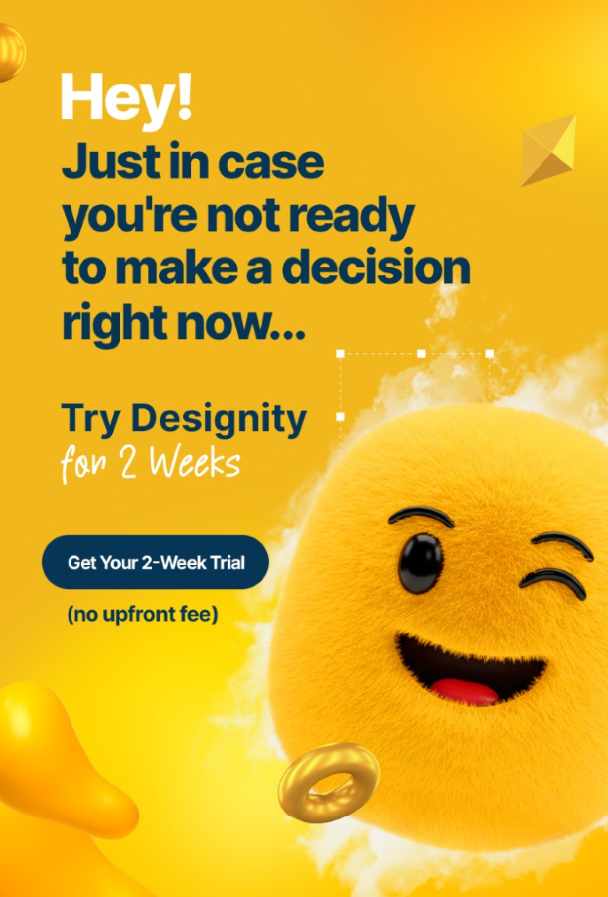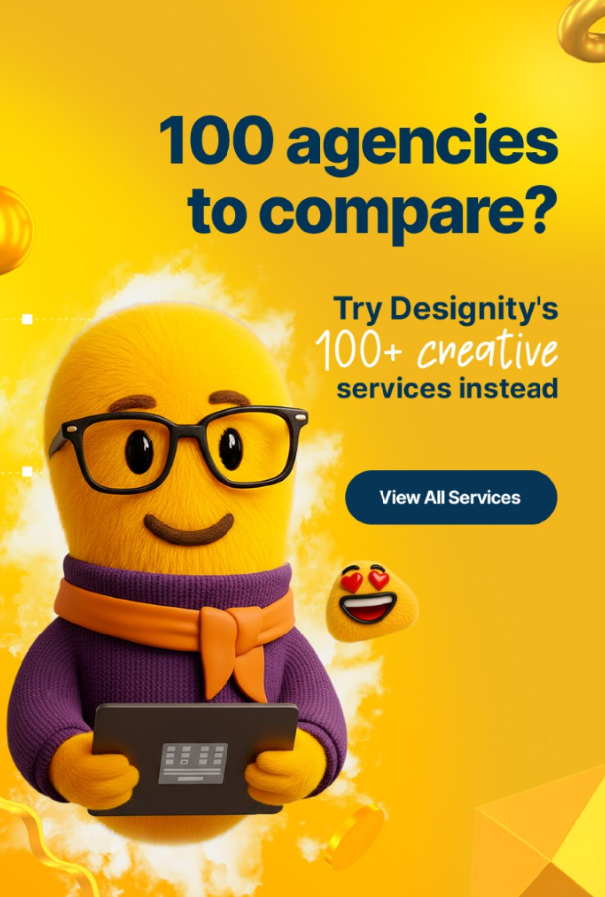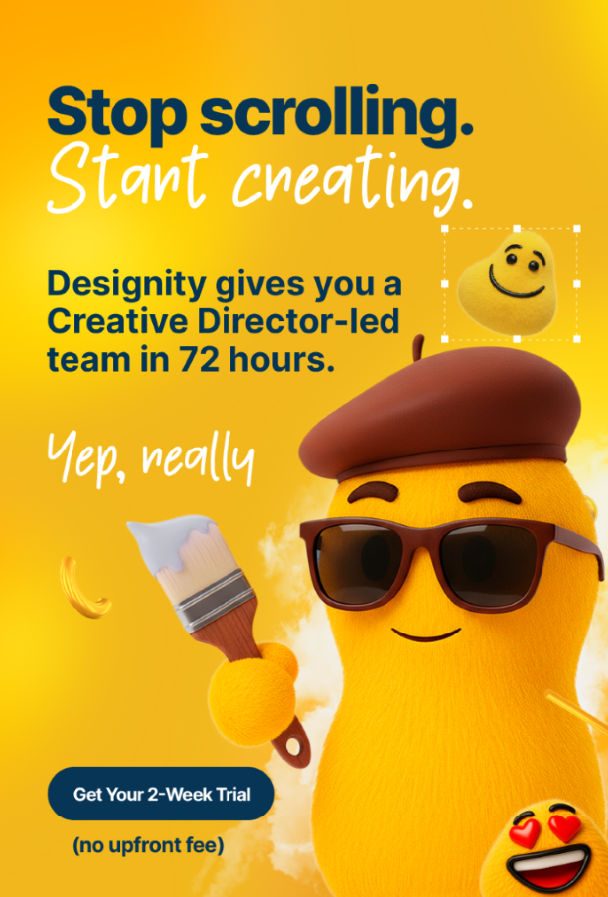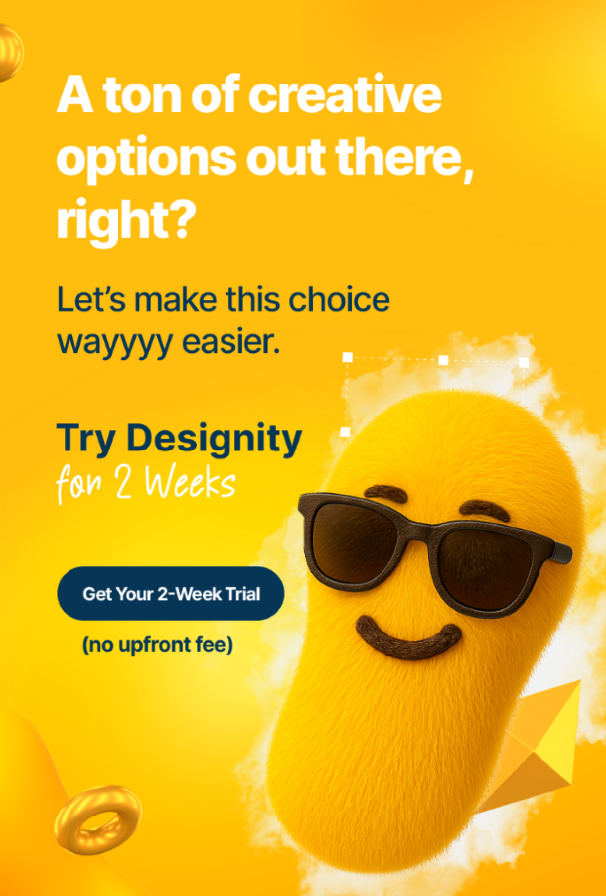Your website.
It’s your brand’s central hub, a place for valuable information, and, very likely, the first point of contact you’ll have with your potential customers or business partners.
It’s important, is what we’re trying to say. And because it’s so important, it’s crucial that you use the right tools to build and maintain it. Webflow and WordPress are both very popular web building platforms, especially for marketers without a whole lot of coding expertise.
Both offer easy-to-use interface and drag-and-drop capabilities but, at the end of the day, is one of them the right choice for one of your brand’s most important assets?
If you aren’t sure, no need to stress. Today’s blog has just what you need.
We’re bringing you everything you need to know about both Webflow and WordPress, so you can see what these platforms do best, weigh those features against your brand’s goals, and find the right web platform for you.
So, are you Team Webflow or Team WordPress?
Let’s find out!
What is Webflow?
Released: 2013
Webflow is an in-browser design tool that gives users the power to design, build, and launch responsive websites visually.
Here are a few key features of Webflow:
- Visual design and code are not separated. Create your design elements in the visual editor, powered by HTML, CSS, and Java Script.
- Webflow allows users to reuse CSS classes. Once defined, you can use a class for any elements that should be styled the same. Or you can use a class as a starting point for a variation on its design.
- Webflow offers hosting plans. Connect to a custom domain and host your HTML site for a monthly fee.
What is WordPress?
Released: 2003
WordPress is a web content management system. Originally created as a tool to publish blogs, it has since evolved to support websites, mailing lists, media galleries, membership sites, learning management systems, and eCommerce stores.
Here are a few key features of WordPress:
- Multiple built-in themes for customizing and building your own site.
- WordPress API makes it possible to create plugins and extend WordPress’s capabilities.
- WordPress requires users to secure their own hosting, offering more flexibility and control.
Webflow vs. WordPress: A Detailed Comparison

So, which web platform is right for you?
While we’d love to flat-out answer that question for you, the real answer is that … it depends!
What we can do to help you decide, however, is to lay out some key features and functionalities of each platform for you to see. Think about your goals, what you’ll be using your site for, and what features you’ll need to find the one that best fits you!
1. Web Hosting Options
Webflow
Webflow includes hosting within its own platform, which means you don’t have to find an external host and pay for hosting separately.
This approach allows users to benefit from Webflow’s hosting infrastructure, which includes automatic updates and security features to keep your data safe. If you choose, it is possible to choose an external hosting provider, though some Webflow features will not function on your self-hosted site.
WordPress
WordPress requires an external hosting provider.
But while this might not be the all-in-one experience some want, it does allow users to shop around to find the most cost-effective solution for their needs.
2. Design and Customization
Webflow
Webflow is great for users looking for an intuitive drag-and-drop interface that makes it possible to build visually pleasing websites without having to write code or depend on additional plug-ins.
It provides designers with full control over CSS, HTML, and JavaScript, making even complex layouts and interactive elements possible. There are also plenty of pre-built templates and a wide range of customization options to make it easy to start projects and bring your creative vision to life.
WordPress
Like Webflow, WordPress is also very customizable.
It supports a huge collection of themes and plugins to modify and support different website functionalities and appearances, with each plan allowing for different levels of customization. If you’re running a higher plan and you have the technical expertise, you can also directly edit theme code or use page builders to make your website exactly the way you want it.
3. SEO Capabilities
Webflow
For those looking to rank better in search engine results, Webflow offers robust SEO tools built directly into their platform, making it easy for users to SEO-optimize their websites without additional plugins.
Key features include:
- Customizable meta titles and descriptions
- Automatic sitemaps
- 301 redirects
- SSL certificates
The platform also allows users to manage alt text for images, optimize page load speeds, and create responsive design, all necessary for improving search engine rankings.
WordPress
Due to its huge library of capability-enhancing plugins, WordPress is pretty versatile when it comes to SEO.
Popular plugins like Yoast SEO and All in One SEO Pack provide WordPress users with plenty of tools for managing important aspects like meta titles, descriptions, XML sitemaps, and more. Depending on the plugin used, you can also have access to even more advanced features like schema markup, readability analysis, and keyword optimization, all of which are essential for your site’s SEO success.
Just be aware that managing the plugins and making sure they are working with your site requires a little more technical know-how on WordPress than it does on Webflow.
4. eCommerce Functionality
Webflow
Webflow offers built-in eCommerce functionality for users to create and operate their online stores with ease.
Enjoy features like customizable product pages, cart, and checkout experiences, as well as other eCommerce tools like inventory management, custom payment gateways, automated tax calculations, and flexible shipping options.
Webflow also supports integration with a variety of marketing tools, email services, and analytics platforms, so you can not only sell but keep track of your site’s performance and adjust your strategies accordingly.
WordPress
Though WordPress doesn’t have built-in eCommerce functionalities, WordPress users can also enjoy successful eCommerce sites through plugins like WooCommerce.
In addition, WordPress’s open-source nature allows plenty of customization and scalability options, which, when paired with the right eCommerce plugin, makes it a great choice for online businesses of all sizes.
5. Security Features

Webflow
Webflow offers its users security features built directly into its platform, providing SSL certificates for all websites to keep your data transmission safe and secure.
They also take care of any security updates automatically, which reduces the risk of any vulnerabilities due to outdated security measures, including protection against DDoS attacks and redundant systems to ensure uptime and data integrity.
WordPress
The security of your WordPress site will mostly depend on your hosting provider and the security plugins you choose.
While WordPress itself is secure, its open-source nature means that you’ll need to keep the core software, themes, and plugins updated regularly to prevent any vulnerabilities.
Choose reputable hosting providers and plugins with firewall protection, malware scanning, and login security, to keep your WordPress site secure.
6. Membership and User Management
Webflow
Webflow introduced membership functionality back in 2023, which allows businesses to create user accounts, gated content, and paid subscriptions.
With Webflow, you can design elements like custom logins and sign-up forms, manage user profiles, and restrict access to specific pages or content based on membership levels. If your website needs more advanced membership management needs, however, you may require additional integrations or custom code solutions to get it.
WordPress
WordPress offers highly customizable membership and user management capabilities through plugins like MemberPress, Restrict Content Pro, and Paid Memberships Pro.
These plugins will give WordPress users everything they need, including tiered membership levels, recurring subscriptions, content dripping, and user analytics.
7. Content Management System (CMS)
Webflow
Webflow offers a built-in CMS that is user-friendly and visual, letting users create and manage their content directly on the page where it will be displayed.
This design-centric approach and drag-and-drop functionality make it an ideal choice for both web designers and marketers to easily build and edit their pages.
WordPress
WordPress (previously a blog site) is well-known for its CMS capabilities.
It offers a huge range of plugins and themes to customize and extend your site’s functionality, plus its Gutenberg editor for a block-based approach to content creation, making it a great choice for everything from simple blogs to more complex websites.
Its open-source nature also allows for more customization options through coding (though it will take the technical expertise to do so). WordPress’s CMS supports many different content types, including posts, pages, and custom post types, giving users plenty of ways to organize and display their content.
8. Customer Support and Community
Webflow
Fear not, marketers. Webflow offers plenty of customer support options through a variety of different channels, like email support, live chat, and their social media page.
The website itself is full of resources too, frequently updating its blog with useful tips and offering Webflow University, which provides a wide array of tutorials, courses, and webinars to get users the technical help they need to get the most out of the platform.
Webflow also has a very active community forum where users can ask questions, share their tips, and even showcase their websites.
WordPress
WordPress is one of the most popular CMS in the world, so it should come as no surprise that it has a huge and very active community.
Support for WordPress is community-driven, and there are tons of forums, including the official WordPress support forum.
WordPress users and third parties also have created countless tutorials, guides, and courses to provide users with the information they need to successfully navigate the platform.
9. Integrations
Webflow
Webflow can be easily integrated with popular tools and services like Google Analytics, Zapier, Mailchimp, and others to extend its capabilities and give your site the performance you need for email marketing, CRM systems, and more.
It also supports custom code integrations that let developers add third-party services through APIs and custom scripts, making it a great choice for users who need multiple tools to manage their website the way they want it managed.
WordPress
Due to its vast library of plugins, WordPress can easily be integrated with popular tools and services.
You can find plugins for virtually any service your business needs, from eCommerce and social media to SEO, analytics, and security.
WordPress also supports REST API, which makes it easy for developers to create custom integrations with other platforms, making it another great choice for users who need a custom and adaptable website.
10. User-Friendliness and Learning Curve
Webflow
Webflow has a very visual interface and a drag-and-drop system, which makes it easy for users with a background in design.
If you don’t have this design background, however, there may be a bit more of a learning curve for you.
WordPress
WordPress, being one of the oldest and largest CMS platforms out there, could be a bit more learner-friendly than Webflow, especially for beginners.
It has a user-friendly dashboard and making edits is simple and straightforward. There is also a wide range of themes and plugins that can be used to simplify the design and customization process.
11. Performance
Webflow
Your Webflow site will perform just the way you want it to with built-in optimization features that keep your load times fast and ensure a smooth user experience
It also offers tools for image optimization, server responsiveness, and browser caching, in addition to its Content Delivery Network (CDN) which improves loading speeds by storing resources on servers closer to users.
WordPress
The performance of your WordPress site will depend on the hosting provider and plugins you choose to use.
While it may not have built-in performance optimization like Webflow, it still allows for plenty of customization to use the right caching, optimization, and CDN plugins to boost performance and improve load times.
12. Pricing

Webflow
If you choose to use Webflow, you’ll be pleased to know they have 5 different pricing plans to choose from.
- Starter — Completely free for hobby and staging sites.
- Basic — $18/mo for simple, static sites.
- CMS — $29/mo for blogs and content-driven sites
- Business — $49/mo for large sites
- Enterprise — For those needing more complex website solutions. Contact Webflow for pricing.
They also have a separate set of plans for eCommerce stores, which are as follows:
- Standard — $42/mo, for small businesses.
- Plus — $84/mo, for higher volume businesses
- Advanced — $235/mo for businesses looking to scale to bigger and better things!
Prices shown are for monthly billing. For annual billing, you can expect to pay a bit less per month. All plans provide 1-click publishing and hosting, right from Webflow’s designer.
WordPress
Choosing WordPress will allow you to choose between 6 different pricing plans.
- Personal — $9/mo, for a simple, personal site.
- Premium — $18/mo, for a unique website with more design tools
- Business — $40/mo, for larger websites with more needs and demands
- Commerce — $70/mo, for everything you need for an online store!
- Cloud — $64/mo. WP Cloud combined with Bluehost
- Enterprise — Better performance and the highest security for organizations with enterprise web needs. Starting at $25,000/year. Contact WordPress for a custom quote!
Like Webflow, all plans are available at a cheaper rate by paying annually.
Webflow vs. Wordpress: What’s Your Verdict?
So, what’s your verdict?
Are you more partial to Webflow and its built-in hosting and functionalities?
Or do you prefer the customization options of WordPress combined with your favorite plugins?
Whichever you prefer, just know that if your brand has web design or development needs, Designity has you covered!
No matter what platform you choose, Designity has the right team of designers and developers to create your brand a user-friendly, visually stunning website that functions perfectly and helps you meet your business goals!
Why not check out some samples from our community portfolio to see how we’ve elevated the websites of brands just like yours?
And when you’re done, then why not take the next step towards the website your brand deserves? Click here to book your demo call so we can get you started with your two-week, no-obligation trial to see firsthand how Designity’s top-tier web design and coding services are exactly what you need.
Are you ready for the website of your dreams?